Epson WF-7610 Error 0xC4
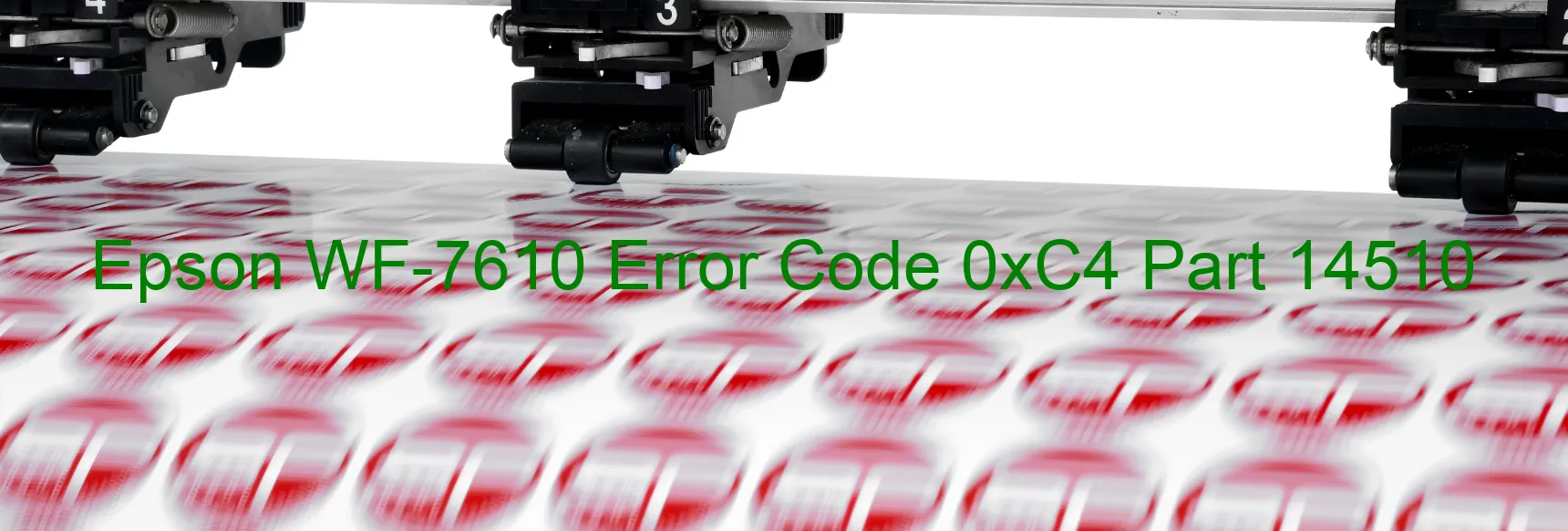
The Epson WF-7610 printer may display an error code 0xC4, indicating an issue with the ink device. This error suggests possible problems such as ink cartridge failure, holder board assembly failure (CSIC or contact failure), main board failure, or cable/FFC disconnection.
Firstly, ink cartridge failure is a common issue that may cause this error. It could be due to the cartridge being empty, improperly installed, or incompatible with the printer model. To troubleshoot this, ensure that the ink cartridges are correctly inserted and fully loaded. Additionally, check for any obstructions or damage to the cartridges or the cartridge holder.
Another possible cause of error code 0xC4 is a problem with the holder board assembly. CSIC (Chip on the Cartridge) or contact failure can lead to communication issues between the printer and ink cartridges. In such cases, gently clean the contacts on both the cartridges and the holder board. Make sure there is no dust or debris interfering with the connection.
Moreover, a malfunctioning main board in the printer can also trigger this error. In this situation, professional intervention might be required to resolve the problem. Contact Epson customer support or a qualified technician to diagnose and repair any main board issues.
Lastly, cable or FFC (Flat Flexible Cable) disconnection can lead to error code 0xC4. Inspect the connections between the mainboard, CSIC, and other components. Ensure that the cables are securely attached and properly aligned. If any disconnections are found, carefully reconnect them.
In summary, error code 0xC4 on the Epson WF-7610 printer indicates an ink device error. It can be caused by ink cartridge failure, holder board assembly failure, main board failure, or cable/FFC disconnection. Addressing these potential issues through troubleshooting steps or seeking professional assistance will help resolve the error and get your printer back to working condition.
| Printer Model | Epson WF-7610 |
| Error Code | 0xC4 |
| Display on | PRINTER |
| Description and troubleshooting | Ink device error. Ink cartridge failure. Holder board assy failure (CSIC or contact failure). Main board failure. Cable or FFC disconnection. |









