Epson WF-7615 Error 0x96
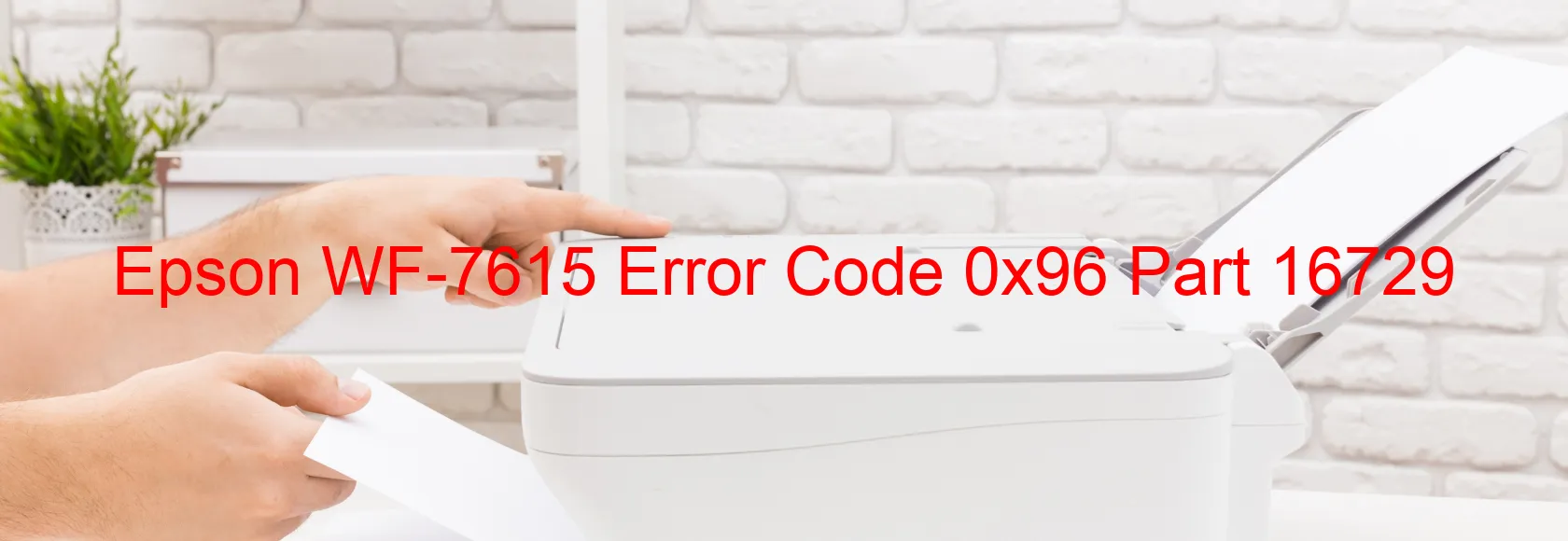
The Epson WF-7615 printer is a reliable and efficient device, but there might be instances when you encounter error code 0x96 displayed on its screen. This error message indicates a problem with the decompress pump motor, which can lead to printing issues. In order to resolve this error, it is important to understand its possible causes and implement troubleshooting steps.
The error code 0x96 primarily signifies a decompress pump motor driving time error. This means that the motor responsible for decompressing the ink cartridges is not functioning properly. It could be due to various factors such as a malfunctioning decompress pump motor or a failure in the printer’s main board.
To troubleshoot this issue, start by turning off the printer and unplugging it from the power source. After waiting for a few minutes, plug it back in and power it on. This simple step can help reset the printer and clear any temporary glitches.
If the error persists, it is recommended to check the decompress pump motor for any visible physical damage. Ensure that there are no obstructions or foreign objects preventing its normal operation. If you notice any issues with the motor, it might be necessary to contact Epson customer support for further assistance.
In some cases, the error code 0x96 may be caused by a failure in the printer’s main board. Unfortunately, diagnosing and repairing this type of issue requires professional expertise. Therefore, it is advisable to reach out to Epson’s technical support team or a certified technician to resolve this problem.
By understanding the description and troubleshooting methods for Epson WF-7615 error code 0x96, you can effectively address this issue and resume your printing tasks without any hindrances.
| Printer Model | Epson WF-7615 |
| Error Code | 0x96 |
| Display on | PRINTER |
| Description and troubleshooting | Decompress pump motor driving time error. Decompress pump motor failure. Main board failure. |









