Epson WF-7620 Error 0x91
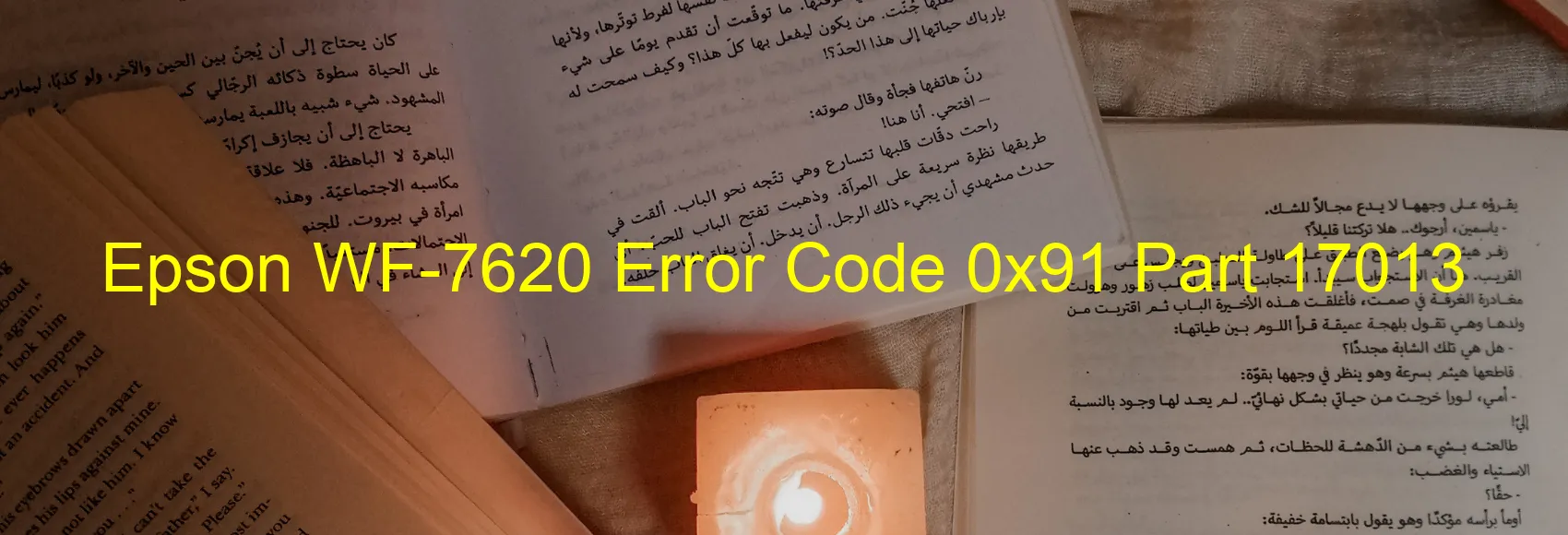
The Epson WF-7620 Error code 0x91 is a common issue that users may encounter while using their printer. This error is typically accompanied by a message displayed on the printer’s screen, indicating a problem with the PW sensor, main board, or a foreign object.
The PW sensor is a crucial component of the printer that detects the presence of the print head during printing. If the PW sensor fails or malfunctions, it can result in the 0x91 error code. Additionally, a faulty main board can also trigger this error, as it controls the various functions and operations of the printer.
Another possible cause of this error is the presence of a foreign object inside the printer. This could be anything from a paper jam to a misplaced object obstructing the print head’s movement. Such obstructions can interfere with the printer’s functioning and trigger the error code.
To troubleshoot this error, there are a few steps you can take. Firstly, check for any foreign objects or paper jams inside the printer and remove them carefully. Make sure the print head can move freely without any obstructions. If the issue persists, try restarting the printer or resetting it to its default settings. In some cases, updating the printer firmware or reinstalling the printer driver software might also resolve the error.
If none of these troubleshooting steps work, it is advisable to contact Epson customer support for further assistance. They can guide you through more advanced troubleshooting techniques or suggest repair or replacement options if necessary.
Overall, the Epson WF-7620 Error code 0x91 can be caused by a PW sensor failure, main board failure, or the presence of foreign objects. By following the appropriate troubleshooting steps, users can often resolve this issue and get their printer back to normal functioning.
| Printer Model | Epson WF-7620 |
| Error Code | 0x91 |
| Display on | PRINTER |
| Description and troubleshooting | PW sensor failure. Main board failure. Foreign object. |









