Epson WF-7620 Error OxD3
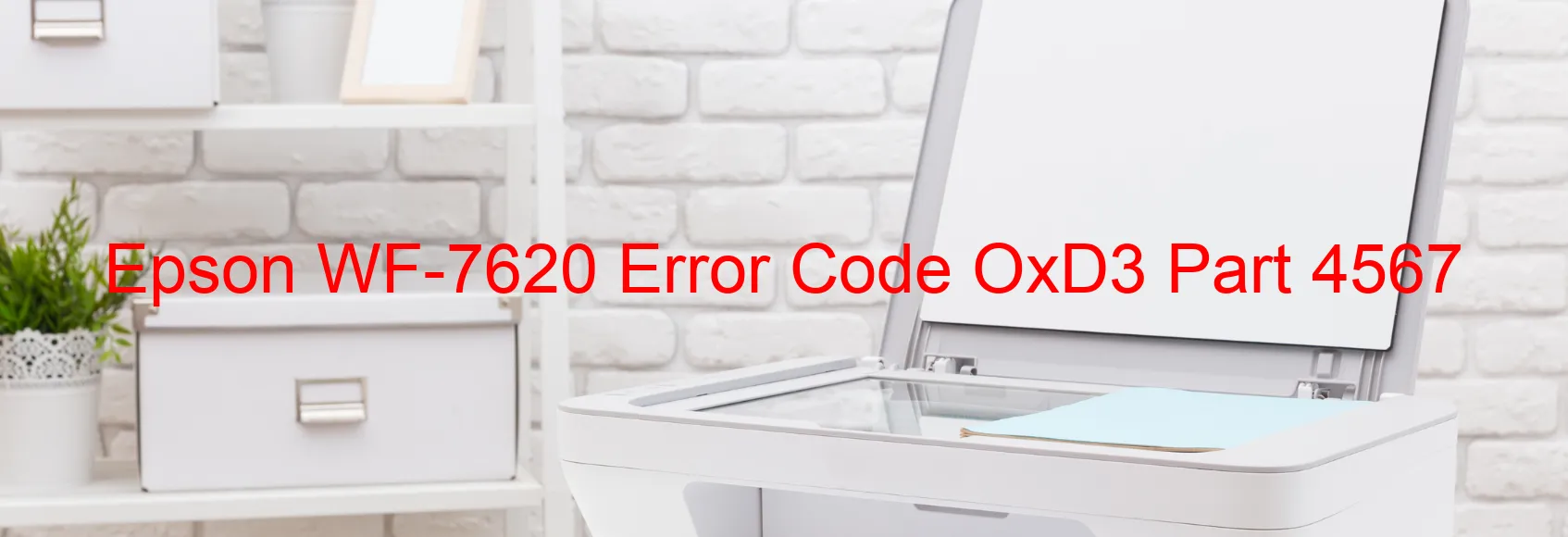
The Epson WF-7620 is a reliable and efficient printer that can greatly enhance productivity. However, like any electronic device, it may encounter occasional errors that can disrupt its performance. One such error is the OxD3 error code, which displays on the printer’s screen. This error typically stems from a problem known as the ASF PID reverse error.
The ASF, or Automatic Sheet Feeder, is responsible for loading paper into the printer for printing. When the PID (Positioning Identification Detector) system encounters a reverse error, it signifies that there is an issue with the paper feed mechanism. This error can occur due to a variety of reasons.
One common cause for the OxD3 error code is an encoder failure. The encoder helps the printer accurately track the position of the paper. If it fails, the printer may not be able to feed the paper properly, resulting in the error code. Another possible reason is tooth skip or improper tension of the timing belt. If the belt is misaligned or too loose, it can cause issues with the paper feed.
Additionally, gear engagement failure is another potential culprit. This occurs when the gears responsible for moving the paper become stuck or fail to engage properly. Lastly, a paper jam can also trigger the OxD3 error code.
To troubleshoot this error, it is recommended to first turn off the printer and unplug it from the power source. Check for any visible paper jams and remove them if found. Next, carefully examine the encoder, timing belt, and gears for any signs of damage or misalignment. If necessary, consult the printer’s manual or contact Epson customer support for further assistance.
In conclusion, the Epson WF-7620 printer may occasionally display the OxD3 error code due to issues with the ASF PID reverse error. By following the troubleshooting steps mentioned above, users can effectively identify and resolve the problem, ensuring seamless printing operations.
| Printer Model | Epson WF-7620 |
| Error Code | OxD3 |
| Display on | PRINTER |
| Description and troubleshooting | ASF PID reverse error. Encoder failure. Tooth skip or improper tension of the timing belt. Gear engagement failure. Paper jam. |









