Epson WF-7621 Error 0x4 B
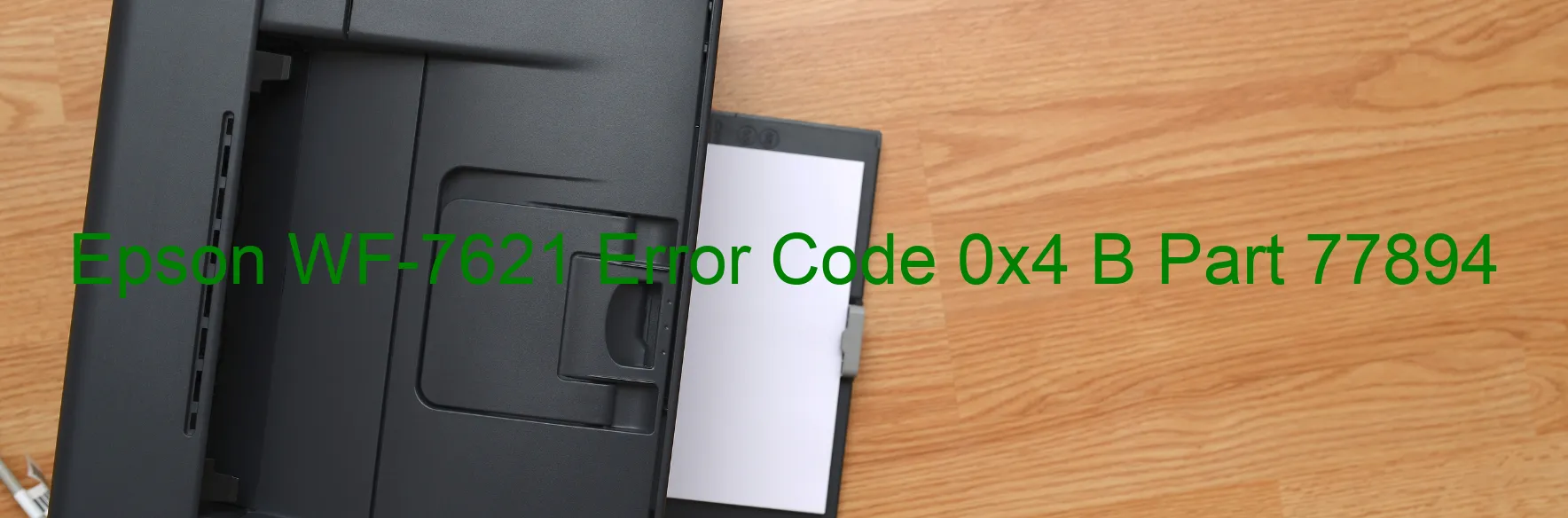
The Epson WF-7621 printer is equipped with a built-in scanner that enhances its multi-functionality. However, like any electronic device, it is not immune to occasional errors. One such error is the 0x4 B Display on SCANNER, which indicates a Scanner/ADF FB BS+ lock error. This error is commonly associated with an encoder failure, tooth skip or improper tension of the timing belt, gear crack, cable or FFC disconnection, motor driver failure, or main board failure.
When encountering this error, it is important to first check the connection cables and FFC (Flexible Flat Cable) to ensure they are properly connected and not damaged. Disconnect and reconnect them if necessary. If the error persists, inspect the timing belt for any signs of skipping or improper tension. Replace or adjust the timing belt accordingly.
Additionally, examine the gears for any cracks or damage. Damaged gears should be replaced to ensure smooth functioning of the scanner. If none of these troubleshooting steps resolve the error, there may be a motor driver failure or a main board failure. In such cases, professional assistance is recommended to diagnose and repair the issue.
To avoid encountering this error, it is crucial to handle the scanner with care when using the ADF (Automatic Document Feeder) feature. Rough handling or overloading the ADF may cause damage to the internal components, leading to these errors. Regular maintenance and cleaning of the scanner can also help prevent these errors and ensure optimal performance.
Overall, with proper troubleshooting and maintenance, most scanner errors can be resolved, allowing you to continue enjoying the versatile features of the Epson WF-7621 printer.
| Printer Model | Epson WF-7621 |
| Error Code | 0x4 B |
| Display on | SCANNER |
| Description and troubleshooting | Scanner/ADF FB BS+ lock error. Encoder failure. Tooth skip or improper tension of the timing belt. Gear crack. Cable or FFC disconnection. Motor driver failure. Main board failure. |









