Epson WF-7625 Error 0xB5
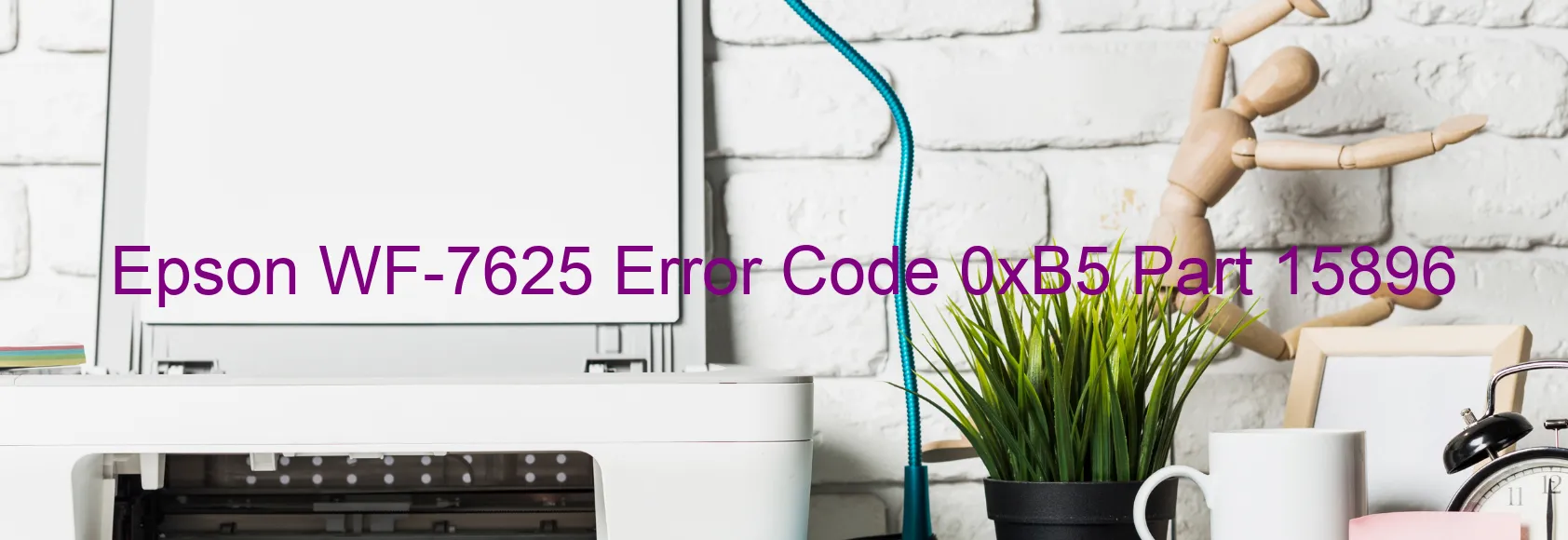
The Epson WF-7625 is a widely used printer known for its efficient performance and high-quality prints. However, like any other device, it may encounter errors. One such error is the Error Code 0xB5, which is displayed on the printer. This particular error is related to issues with the ink device.
When the printer displays Error Code 0xB5, it usually indicates an ink device error. This error can occur due to various reasons, such as ink cartridge failure, holder board assembly failure (CSIC or contact failure), main board failure, or even cable or FFC (Flexible Flat Cable) disconnection.
To troubleshoot this error, there are a few steps you can try. Firstly, check the ink cartridges and ensure they are properly installed. If any cartridges appear to be empty or faulty, replace them with new ones. Additionally, make sure that the holder board assembly is securely connected.
If the issue persists, it might be necessary to examine the main board. In some cases, the main board may be faulty, which can be diagnosed by a professional technician. Additionally, check all the cables and FFC connections for any signs of disconnection or damage.
If none of the above solutions fix the Error Code 0xB5, it is advisable to contact Epson customer support for further assistance. Their team of experts can guide you through specific troubleshooting steps or recommend repair options if required.
By addressing the Ink device error associated with Error Code 0xB5, you can ensure the smooth functioning of your Epson WF-7625 printer and continue to enjoy its remarkable printing capabilities.
| Printer Model | Epson WF-7625 |
| Error Code | 0xB5 |
| Display on | PRINTER |
| Description and troubleshooting | Ink device error. Ink cartridge failure. Holder board assy failure (CSIC or contact failure). Main board failure. Cable or FFC disconnection. |









