Epson WF-7625 Error 0xB6
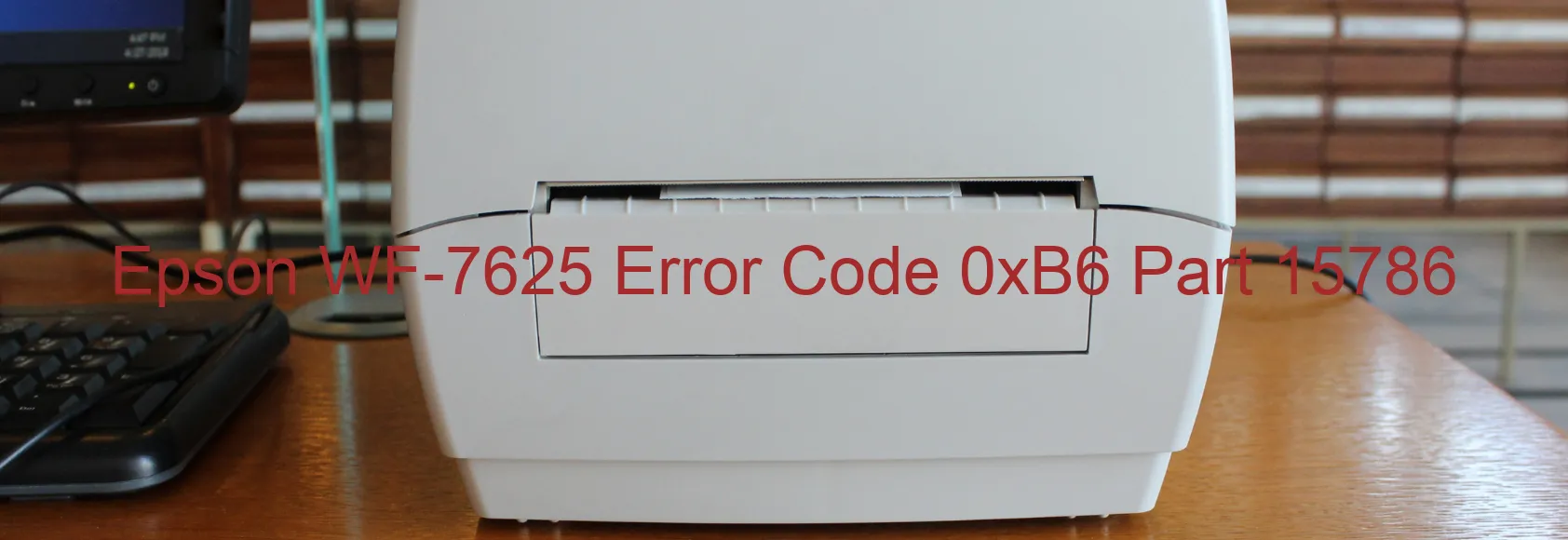
Are you encountering an Epson WF-7625 Error code 0xB6 on your printer’s display? This error signifies an ink device issue, specifically an ink cartridge failure. It can also indicate a failure in the holder board assembly, which includes the CSIC component or a contact failure. Furthermore, this error may be caused by a malfunctioning main board or a cable/FFC disconnection.
To troubleshoot this error, we recommend starting with the ink cartridges. Make sure they are properly installed and not expired or empty. Remove and reinsert each cartridge to ensure a secure connection. If the issue persists, try replacing the cartridges with new ones.
If the ink cartridges are not the problem, the next step is to inspect the holder board assembly. Check for any loose or damaged components, particularly the CSIC. Clean the contacts on the assembly and the cartridges to remove any dirt or debris.
In the event that the error remains unresolved, it is possible that the main board is faulty. In this case, professional assistance may be required to replace or repair the main board.
Lastly, examine the cables and FFC (Flexible Flat Cable) connections. Ensure they are securely attached and undamaged. If necessary, reconnect or replace any loose or damaged cables.
By following these troubleshooting steps, you can address the Epson WF-7625 Error code 0xB6 and resume the efficient operation of your printer. Remember, if you are unable to resolve the issue on your own, consider reaching out to a qualified technician for further assistance.
| Printer Model | Epson WF-7625 |
| Error Code | 0xB6 |
| Display on | PRINTER |
| Description and troubleshooting | Ink device error. Ink cartridge failure. Holder board assy failure (CSIC or contact failure). Main board failure. Cable or FFC disconnection. |









