Epson WF-7720 Error 0x0054
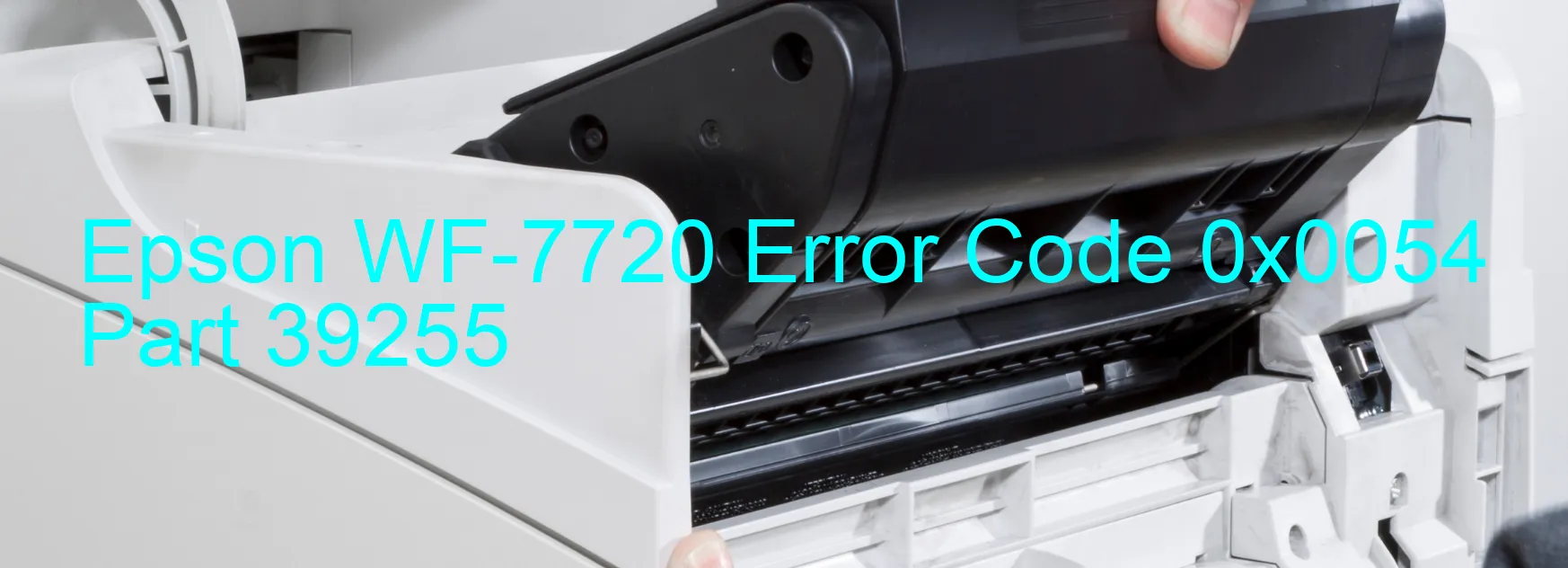
The Epson WF-7720 is a popular printer that offers high-quality printing and efficient performance. However, like any other electronic device, it may encounter errors. One common error that users may come across is the 0x0054 error code, which displays the message “ASF (2nd) PID lock error.” This error indicates a problem with the printer’s Automatic Sheet Feeder (ASF) motor.
There are several possible causes for this error. One potential cause is a paper jam, where a piece of paper may be stuck in the printer, preventing the ASF motor from running smoothly. Another cause may be a mechanism overload, where the printer is trying to process too many print jobs simultaneously.
A broken gear or an encoder error can also lead to the 0x0054 error code. Additionally, a contaminated encoder scale or a disconnected/broken Flexible Flat Cable (FFC) can cause issues with the motor’s functionality. Failure of the encoder sensor, motor, or even the main board can also trigger this error code.
To troubleshoot this error, there are a few steps you can take. First, check for any paper jams and remove them carefully to ensure smooth operation. Next, ensure that the printer is not overloaded with print jobs and try reducing the workload. If you suspect a broken gear or an encoder error, it is advisable to contact Epson customer support or a professional technician for assistance.
Inspect the encoder scale for any signs of contamination and clean it if necessary. Check the FFC connections and make sure they are intact. If the error persists, it is possible that there may be a failure in the encoder sensor, motor, or main board, in which case, professional repair may be required.
Overall, encountering the 0x0054 error code on the Epson WF-7720 indicates an issue with the ASF motor. By following the troubleshooting steps and seeking professional assistance if needed, you can resolve this error and continue using your printer efficiently.
| Printer Model | Epson WF-7720 |
| Error Code | 0x0054 |
| Display on | PRINTER |
| Description and troubleshooting | ASF (2nd) PID lock error. The ASF (2nd) motor did not run. Paper jam. Mechanism overload. Broken gear. Encoder error. Contaminated encoder scale. Disconnected or broken FFC. Encoder sensor failure. Motor failure. Main board failure. |









