Epson WF-7720 Error 0x82DE
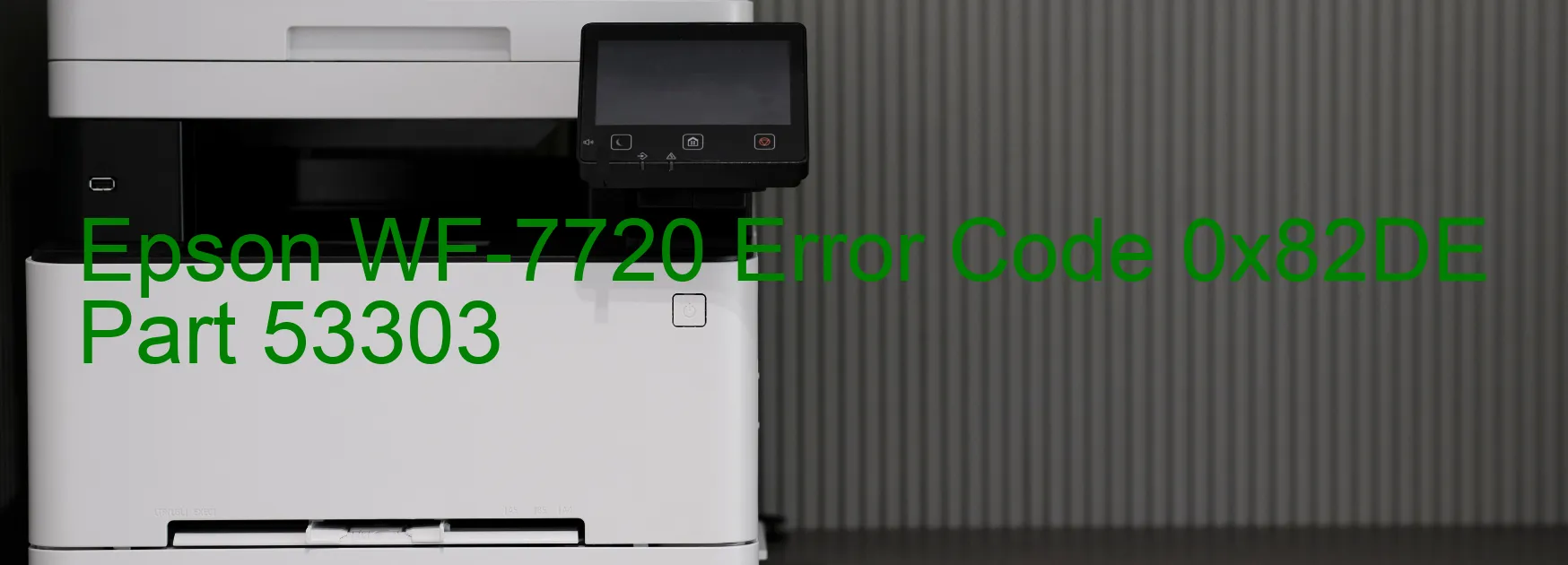
Epson WF-7720 Error code 0x82DE, also known as the ILS continuous reflected light error, refers to an issue where the PIS sensor on the printer receives an unexpected amount of reflected light from the jig l/C. This error occurs when the anti-reflection film of the l/C has been removed.
The PIS sensor is responsible for measuring and maintaining the ink levels in the printer. However, when it detects excessive reflected light from the l/C, it triggers the 0x82DE error code, indicating a problem with the ink detection process.
The most common cause of this error is the removal of the anti-reflection film from the l/C. This film is essential for accurate detection of ink levels and preventing excessive light reflection. Without it, the PIS sensor receives distorted readings, resulting in the error code.
To troubleshoot this issue, it is recommended to check if the anti-reflection film on the l/C is intact. If it has been removed or damaged, it is advisable to replace it with a genuine replacement part. It is important to ensure the film is correctly positioned and free from any scratches or smudges.
If the film appears to be fine, the error may be due to a faulty PIS sensor. In this case, contacting Epson customer support or a certified technician for further assistance may be necessary. They will be able to diagnose the problem accurately and provide a suitable solution.
In conclusion, the Epson WF-7720 Error code 0x82DE is an indication of an ILS continuous reflected light error caused by the removal of the anti-reflection film from the l/C. Resolving this issue involves checking the film’s condition and replacing it if necessary, or seeking professional assistance for troubleshooting and repairs.
| Printer Model | Epson WF-7720 |
| Error Code | 0x82DE |
| Display on | PRINTER |
| Description and troubleshooting | ILS continuous reflected light error. The PIS sensor received unexpected amount of reflected light from the jig l/C. Anti-reflection film of the l/C has been removed. |









