Epson WF-7725 Error 0x45
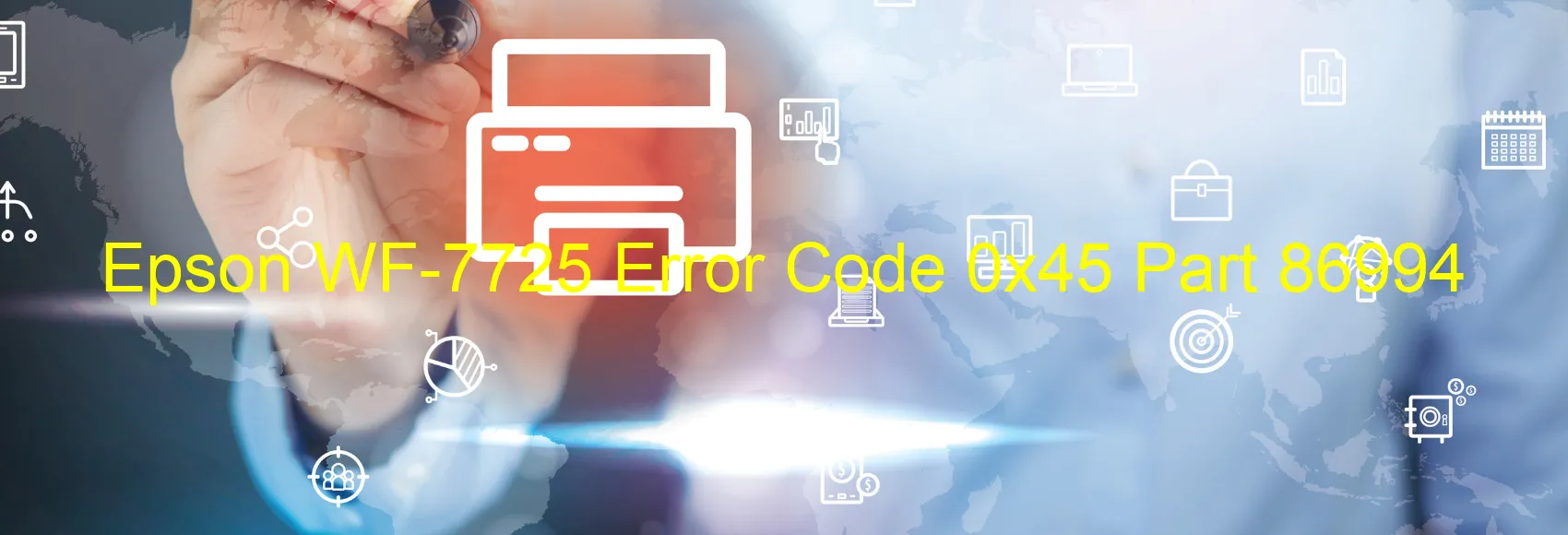
The Epson WF-7725 is a leading scanner printer known for its high performance and efficiency. However, there are instances when users encounter an error code 0x45 on the device’s display, specifically related to the scanner function. This error is commonly known as the Scanner/ADF FB PID excess load error.
This particular error can manifest due to several reasons. One possible cause is the encoder failure, which refers to a faulty component responsible for the precise positioning of the scanner. Another reason could be tooth skip or improper tension of the timing belt, which may result in the misalignment of the scanning mechanism. Additionally, a gear crack can also trigger the error code 0x45, affecting the overall functionality of the scanner.
Apart from mechanical issues, the error may also be caused by cable or FFC (Flexible Flat Cable) disconnection. Any loose or disconnected cables can disrupt the communication between the different components of the device, leading to the error code display. Motor driver failure is yet another potential cause. If the motor responsible for the scanner’s movement encounters any malfunction, it can trigger the error.
Lastly, in some rare cases, a main board failure can be responsible for the error code 0x45. The main board acts as the central control unit of the device, and any failure or issues in its functioning can affect the scanner.
To resolve the error code 0x45 on the Epson WF-7725, users can try some troubleshooting steps. Firstly, checking and reseating all cables and FFC connections can help eliminate any disconnection issues. Secondly, if the problem persists, it might be necessary to contact Epson support for further assistance, as motor driver or main board failure may require professional repair or replacement.
Overall, the error code 0x45 on the Epson WF-7725 scanner denotes specific issues such as the Scanner/ADF FB PID excess load error, encoder failure, tooth skip, belt tension, gear crack, cable or FFC disconnection, motor driver failure, or main board failure. Troubleshooting steps should be taken accordingly, and Epson support should be consulted whenever necessary.
| Printer Model | Epson WF-7725 |
| Error Code | 0x45 |
| Display on | SCANNER |
| Description and troubleshooting | Scanner/ADF FB PID excess load error. Encoder failure. Tooth skip or improper tension of the timing belt. Gear crack. Cable or FFC disconnection. Motor driver failure. Main board failure. |









