Epson WF-7828 Error 0x001E
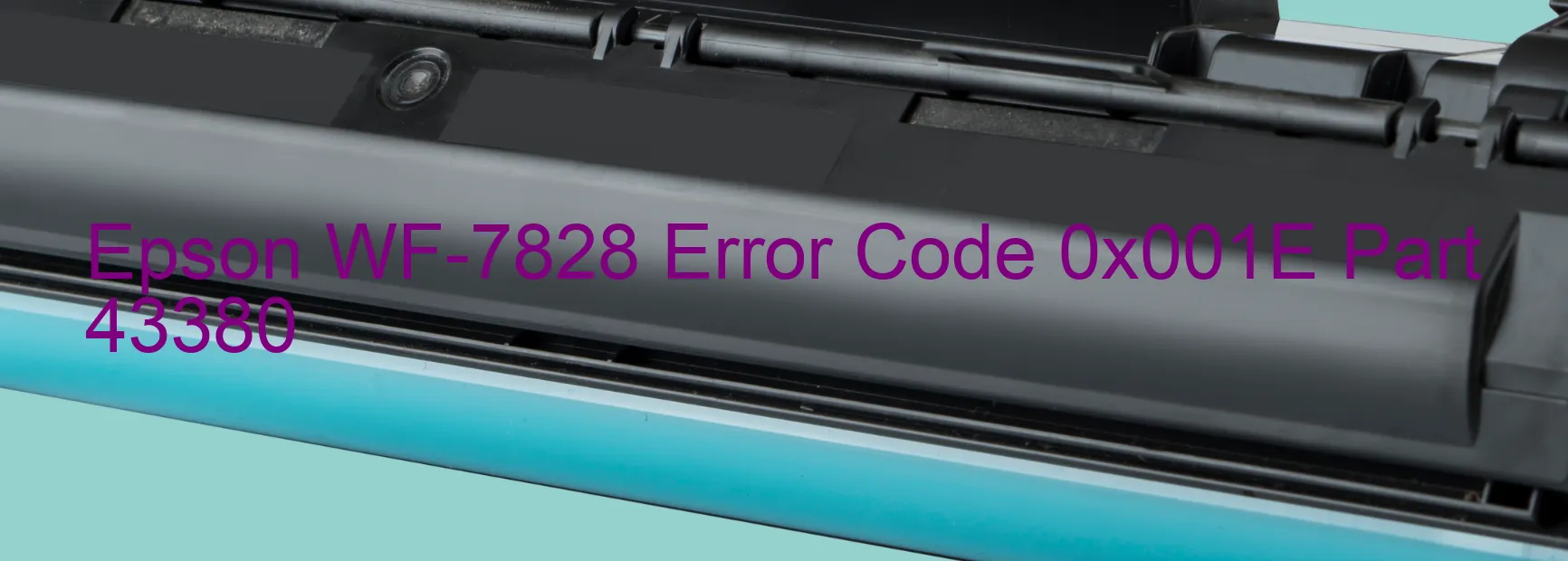
The Epson WF-7828 printer may sometimes encounter an error code 0x001E, which is accompanied by a display message stating “CR LOAD POSITION driving time error.” This error often indicates a problem with the CR (carriage) encoder or the timing belt tension. It can also occur due to tooth skipping or an overload of the printer carriage.
To troubleshoot this issue, there are a few steps you can follow. First, ensure that the printer is turned off and unplugged from the power source. Open the printer cover and check for any objects or debris that might be obstructing the movement of the carriage. If you find any, carefully remove them.
Next, examine the timing belt to ensure that it is properly tensioned and free from any damage. If you notice any loose areas or signs of wear, it may be necessary to replace the timing belt.
In case the error persists, you should check the CR encoder. This component helps the printer determine the position of the carriage. Clean the encoder with a soft, lint-free cloth, ensuring that there is no dirt or smudges affecting its performance. If cleaning the encoder does not resolve the issue, it might be faulty and require professional repair or replacement.
Lastly, carriage overload can trigger this error. Verify that the printer carriage is not obstructed and moves smoothly along its path. Remove any paper jams if present, and ensure that the ink cartridges are properly installed.
If the troubleshooting steps mentioned above do not resolve the error code 0x001E, it is recommended to contact Epson customer support or a qualified technician for further assistance.
| Printer Model | Epson WF-7828 |
| Error Code | 0x001E |
| Display on | PRINTER |
| Description and troubleshooting | CR LOAD POSITION driving time error. CR encoder failure. Tooth skip or improper tension of the timing belt. Carriage overload. |









