Epson WF-7828 Error 0x42
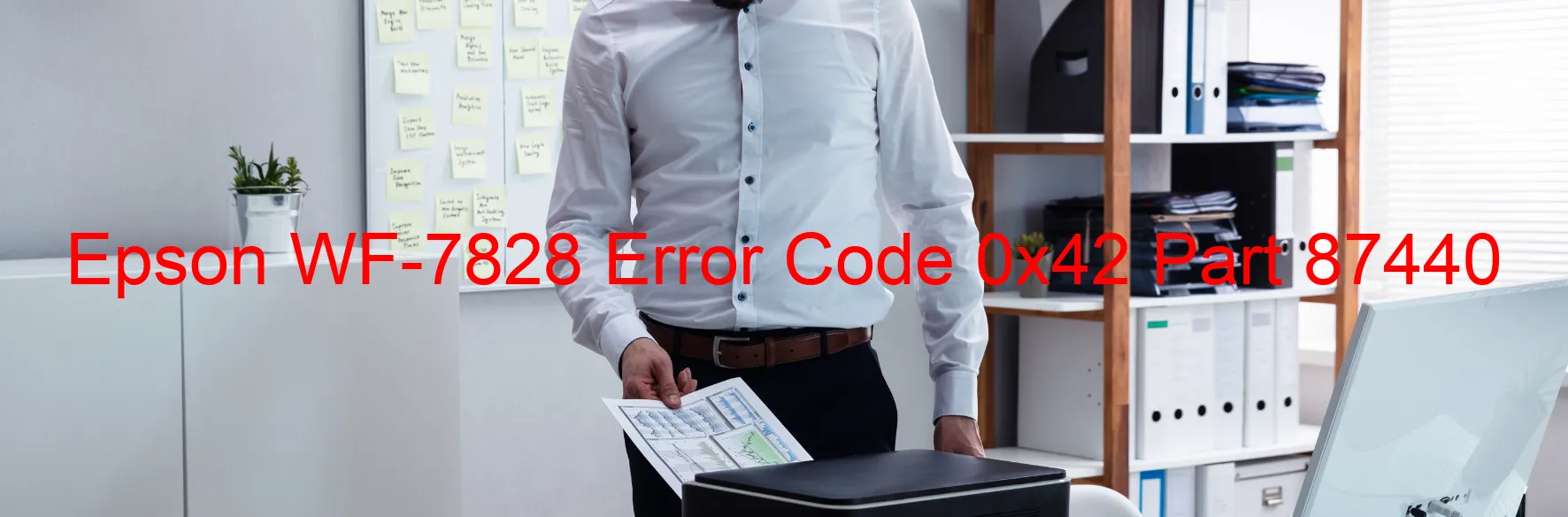
The Epson WF-7828 is an innovative scanner that provides reliable and efficient scanning functionalities. However, users may encounter a common error code, 0x42, displayed on the scanner. This error code indicates a problem with the Scanner/ADF FB PID, often referred to as a reverse error. It is usually caused by various factors, such as an encoder failure, tooth skip or improper timing belt tension, gear crack, cable or FFC disconnection, motor driver failure, or even a main board failure.
To resolve this error, there are several troubleshooting steps that can be taken. Firstly, it is recommended to check for any physical damage or loose connections in the scanner components. Ensure that the timing belt is properly tensioned and not skipping teeth. Additionally, inspect the gears for any signs of cracks or damage. If any issues are detected, it is advisable to replace the faulty parts.
Another troubleshooting step involves inspecting and reconnecting all cables and FFCs. Ensure that they are securely connected to their respective ports, as a loose connection can lead to errors. If the issue persists, it is possible that the motor driver or the main board may be faulty. In such cases, it is recommended to seek professional assistance for repair or replacement.
In conclusion, the Epson WF-7828 error code 0x42, related to the Scanner/ADF FB PID reverse error, can be caused by various factors including issues with the timing belt, gears, cables, or even the motor driver and main board. By following the troubleshooting steps mentioned above, users can effectively identify and resolve this error, restoring the scanner’s optimal performance.
| Printer Model | Epson WF-7828 |
| Error Code | 0x42 |
| Display on | SCANNER |
| Description and troubleshooting | Scanner/ADF FB PID reverse error. Encoder failure. Tooth skip or improper tension of the timing belt. Gear crack. Cable or FFC disconnection. Motor driver failure. Main board failure. |









