Epson WF-7848 Error 0x0066
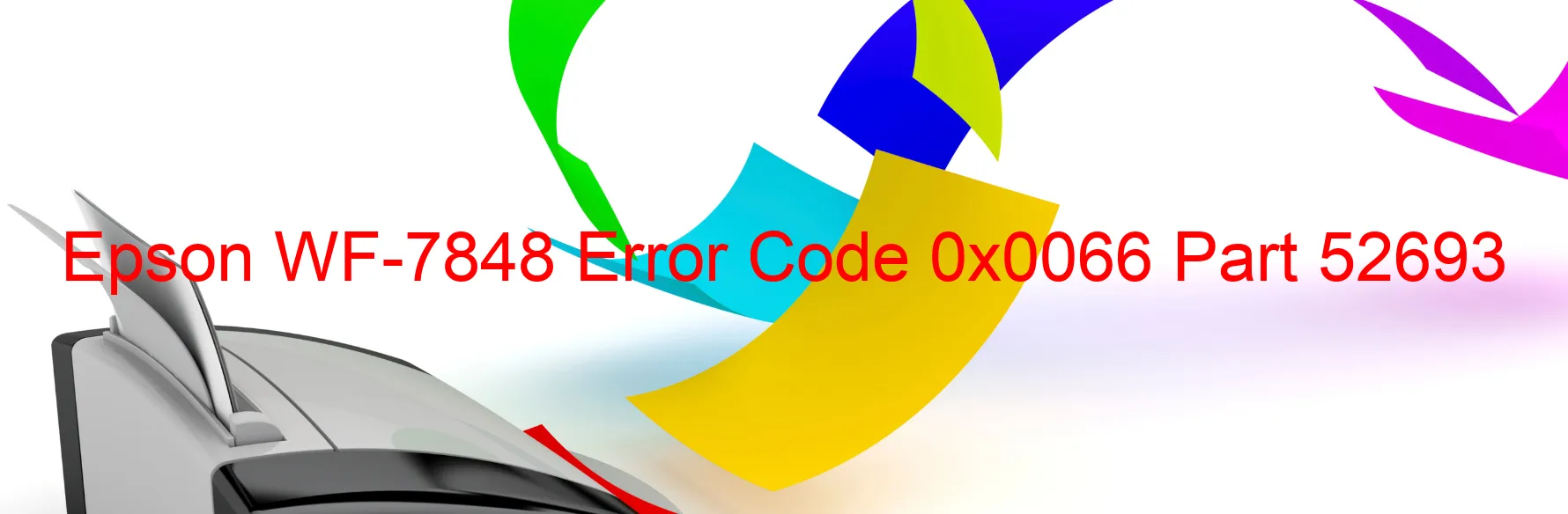
The Epson WF-7848 printer is a reliable device commonly used in offices and homes for high-quality printing tasks. However, there may be instances when users encounter error code 0x0066 displayed on the printer’s screen. This error is often accompanied by the message “I/S PID excess speed error,” indicating a problem with the motor encoder.
The motor encoder is an essential component responsible for ensuring the accurate positioning of the printer head. When it fails, it can lead to error code 0x0066. Another possible cause of this error is a contaminated encoder scale, which may occur due to dust or debris accumulation on the scale. Additionally, a disconnected or broken flexible flat cable (FFC) can disrupt the communication between the encoder and other components, resulting in the error.
Encoder sensor failure, motor driver failure, or main board failure are also potential reasons for encountering error code 0x0066. These issues may occur due to various factors such as wear and tear, electrical failures, or manufacturing defects.
To troubleshoot this error, begin by ensuring that the FFC is securely connected and not damaged. Cleaning the encoder scale with a lint-free cloth can also help resolve the issue in case of contamination. However, if the error persists, it is recommended to contact Epson customer support or a certified technician for further assistance. They can diagnose the problem accurately and provide the necessary repair or replacement of faulty components.
By understanding the possible causes and troubleshooting steps, Epson WF-7848 users can resolve error code 0x0066 efficiently, ensuring smooth printing operations and maximizing productivity.
| Printer Model | Epson WF-7848 |
| Error Code | 0x0066 |
| Display on | PRINTER |
| Description and troubleshooting | I/S PID excess speed error. Motor encoder failure. Contaminated encoder scale. Disconnected or broken FFC. Encoder sensor failure. Motor driver failure. Main board failure. |









