Epson WF-7848 Error 0x02BC
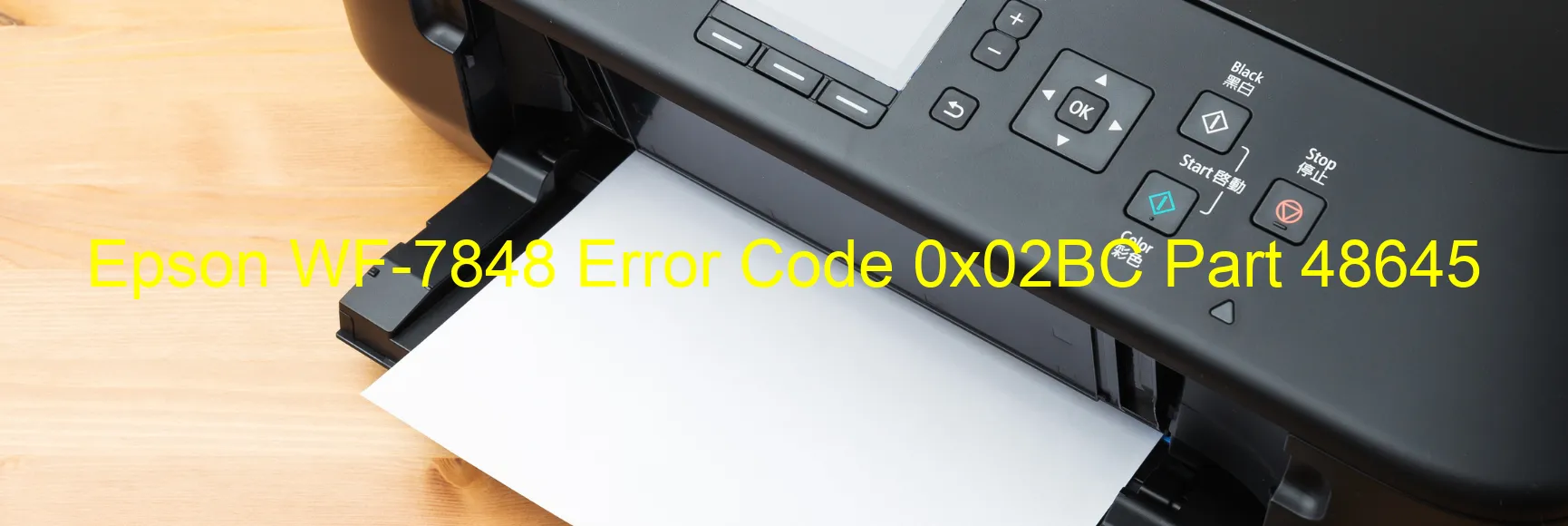
The Epson WF-7848 printer is known for its exceptional performance and reliability. However, like any electronic device, it may encounter error codes that require troubleshooting. One common error code that users may come across is 0x02BC, which is displayed on the printer’s screen. This error code indicates an EJ2 PID driving time error, which is typically caused by a malfunction or crash of the printer’s firmware.
When this error occurs, it can prevent the printer from functioning properly, leading to printing issues and frustration. Fortunately, there are a few troubleshooting steps you can take to resolve this problem.
Firstly, try resetting the printer by turning it off and unplugging it from the power source. Leave it disconnected for a few minutes before plugging it back in and turning it on. Often, a simple reset can clear any temporary glitches in the firmware.
If the error persists, you can try updating the printer’s firmware to the latest version. Epson regularly releases firmware updates that address known issues and provide improvements in performance and stability. Visit Epson’s official website and search for your printer model to find the latest firmware version and instructions on how to update it.
If the issue still persists after updating the firmware, it is recommended to contact Epson’s customer support for further assistance. Their technical experts will guide you through additional troubleshooting steps or arrange for a repair if necessary.
In conclusion, encountering the Epson WF-7848 error code 0x02BC can be frustrating, but with the appropriate troubleshooting steps, you can resolve the issue and restore your printer’s functionality effectively.
| Printer Model | Epson WF-7848 |
| Error Code | 0x02BC |
| Display on | PRINTER |
| Description and troubleshooting | EJ2 PID driving time error. Malfunction or crash of the firmware. |









