Epson WF-8010 Error OxAD
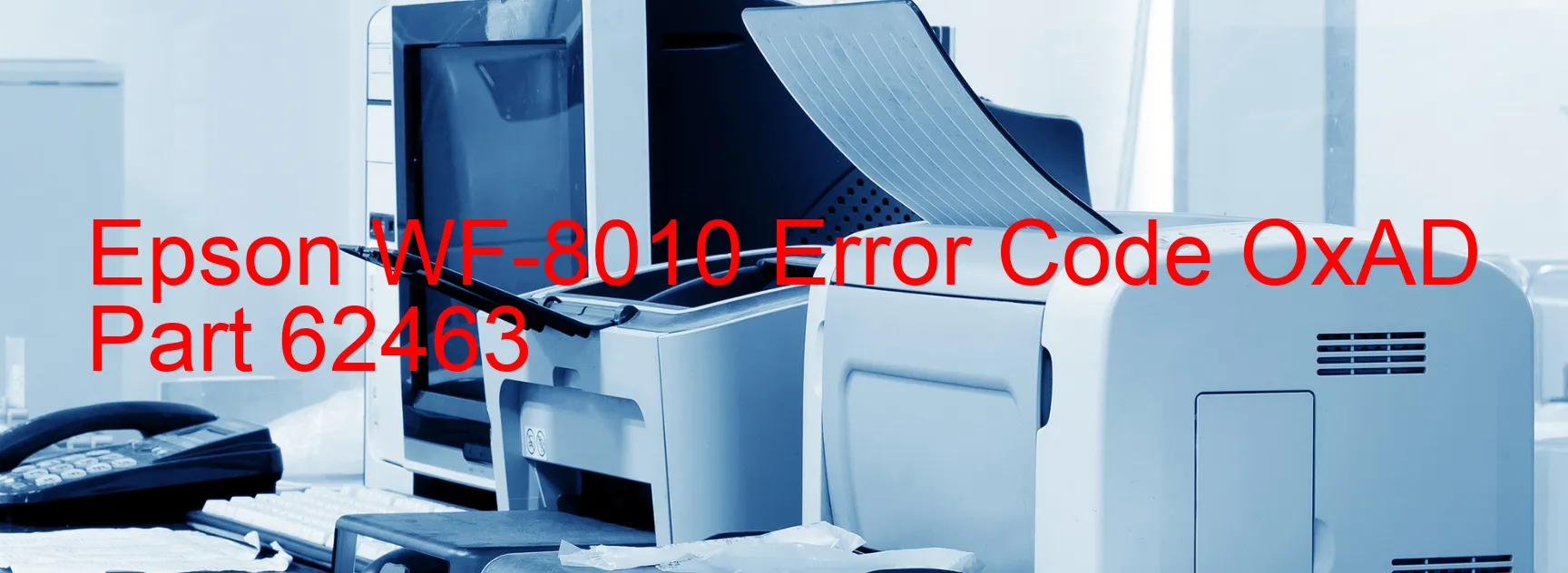
The Epson WF-8010 printer is widely known for its excellent performance and versatility. Unfortunately, users may encounter error code OxAD displayed on the printer, indicating an issue with the optional cassette unit 1 ASF BS driving time. This error can occur due to various reasons, such as ASF motor failure or ASF board failure.
ASF motor failure refers to a malfunction or breakdown in the motor responsible for driving the automatic sheet feeder (ASF). This can prevent the paper from being fed into the printer correctly, leading to the error code OxAD. In such cases, it is recommended to check the motor’s connections, clean any dust or debris that may be obstructing its movement, or replace the motor if necessary.
Alternatively, the error may be caused by an ASF board failure. The ASF board is responsible for controlling the paper feed mechanism and ensuring smooth operation. If this board is defective or damaged, it can result in the error code OxAD. Troubleshooting this issue may involve inspecting the board for any physical damages or loose connections. If identified, replacing the ASF board should rectify the problem.
It is important to thoroughly troubleshoot and address these issues to ensure smooth functioning of the Epson WF-8010 printer. Consulting the printer’s user manual or reaching out to Epson’s customer support can provide further guidance and assistance in resolving the error code OxAD and getting the printer back to its optimal performance.
| Printer Model | Epson WF-8010 |
| Error Code | OxAD |
| Display on | PRINTER |
| Description and troubleshooting | Optional cassette unit 1 ASF BS driving time error. ASF motor failure. ASF board failure. |









