Epson WF-8090 Error 0x94
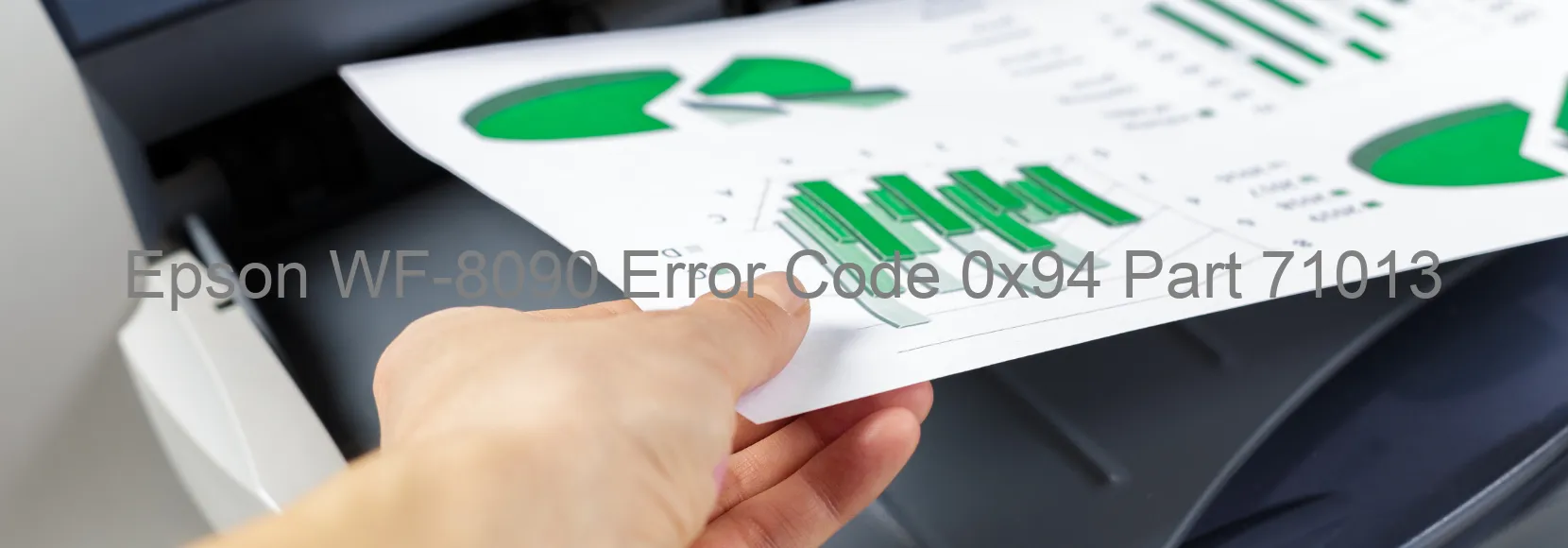
The Epson WF-8090 is a highly efficient printer commonly used in offices and homes. However, at times, users might encounter the Error code 0x94 displayed on their printer, indicating a problem known as the PW sensor wrong light emission amount error. This error generally occurs due to sensor failure or main board failure.
The PW sensor, also known as the Paper Width Sensor, plays a crucial role in detecting the paper size and position within the printer. When this sensor fails to emit the correct amount of light, it triggers the 0x94 error. It is important to resolve this issue promptly to resume regular printing functionality.
To troubleshoot this problem, you can follow a few simple steps. Firstly, check if any foreign objects or debris are obstructing the PW sensor. Gently clean the sensor using a soft cloth or brush. Ensure there are no damages to the sensor or any loose connections. Restart the printer and check if the error message persists.
If the error persists, it might indicate a sensor or main board failure. In such cases, it is recommended to contact a professional Epson service center or technician for further assistance. They have the expertise and necessary tools to diagnose and fix the issue accurately.
In summary, encountering the Epson WF-8090 Error code 0x94, related to the PW sensor wrong light emission amount error, can be an inconvenience while using your printer. By following the troubleshooting steps mentioned above and seeking professional help if needed, you can resolve this issue and get back to smooth printing operations.
| Printer Model | Epson WF-8090 |
| Error Code | 0x94 |
| Display on | PRINTER |
| Description and troubleshooting | PW sensor wrong light emission amount error. Sensor failure. Main board failure. |









