Epson WF-8090 Error 0xE7
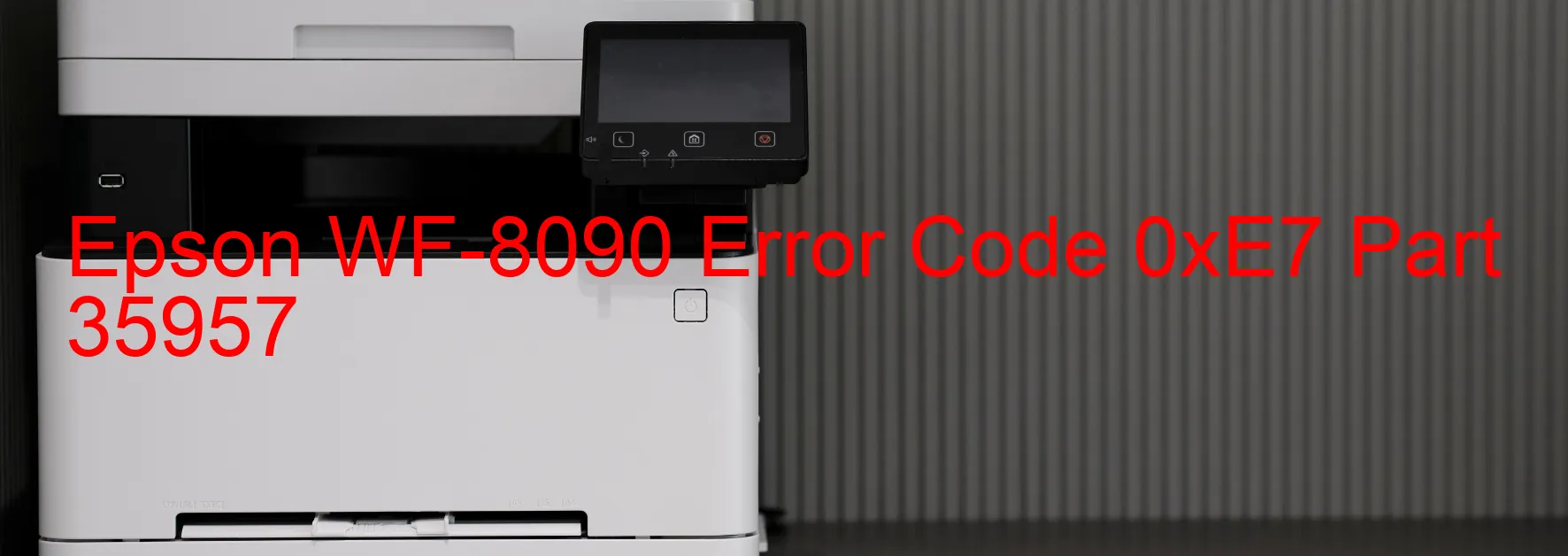
The Epson WF-8090 printer is a sophisticated device that ensures high-quality printing for various business needs. However, there can be instances where users may encounter an error code 0xE7 on the printer’s display, leading to inconvenience and disruption of operations. This error is specifically related to the APG (Automatic Paper Guide) system and can be caused by multiple factors such as PID excess load error, APG encoder failure, APG motor failure, or cable or FFC (Flexible Flat Cable) disconnection.
One possible cause of the error is the APG PID excess load error, which indicates that the system is experiencing a load that exceeds the specified limit. This can lead to malfunctioning of the APG system and consequent display of the error code 0xE7. Another potential cause is an APG encoder failure, which occurs when the sensor responsible for tracking the position of the APG system encounters a malfunction.
Additionally, the error code 0xE7 can also result from an APG motor failure, wherein the motor responsible for the movement of the APG system encounters an issue. Lastly, a cable or FFC disconnection between the APG system and the printer can disrupt communication and lead to the error code display.
To troubleshoot this problem effectively, it is recommended to check for any physical faults, such as loose cables or disconnected FFC. Reconnecting them securely can resolve the issue. If the error persists, it is advisable to contact Epson support for further guidance and assistance in resolving the specific problem related to the error code 0xE7 on the Epson WF-8090 printer.
| Printer Model | Epson WF-8090 |
| Error Code | 0xE7 |
| Display on | PRINTER |
| Description and troubleshooting | APG PID excess load error. APG encoder failure. APG motor failure. Cable or FFC disconnection. |









