Epson WF-8590 Error OxC1
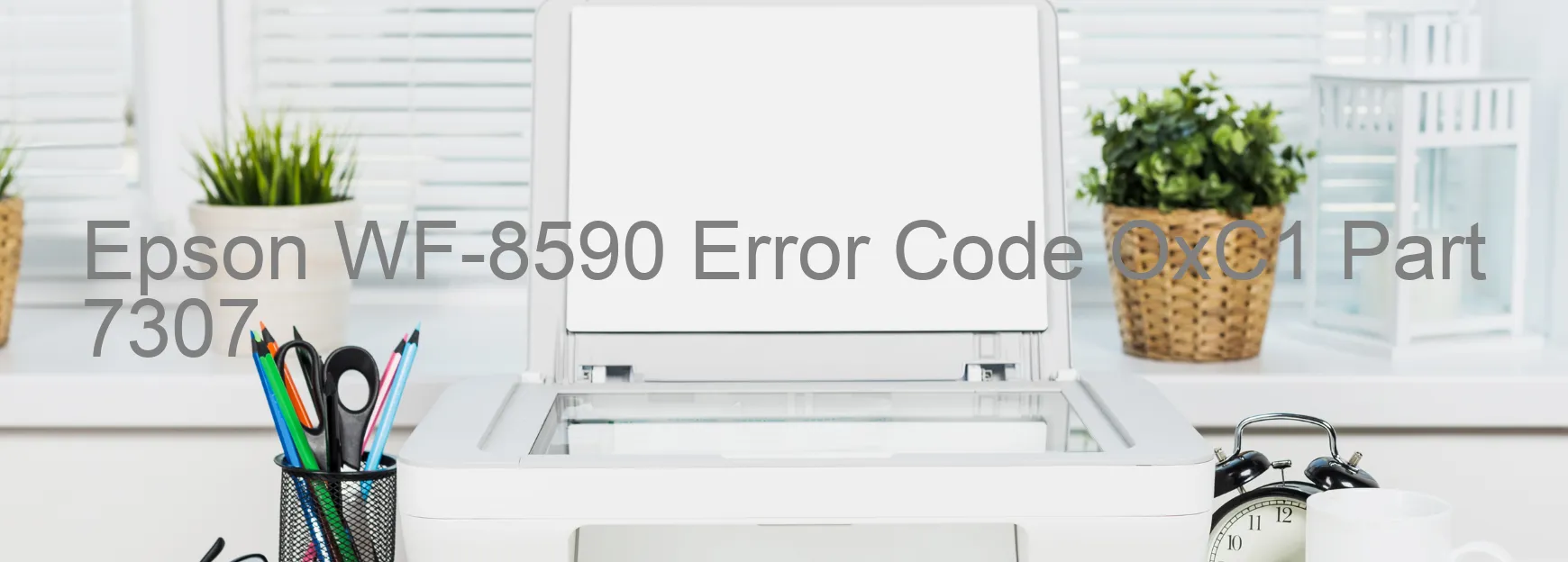
The Epson WF-8590 printer is a popular choice among businesses for its efficiency and reliability. However, like any electronic device, it may encounter errors that can disrupt your printing tasks. One common error code that users may come across is the OxC1 error, which is displayed on the printer.
The OxC1 error is categorized as an ink device error, typically caused by issues with the ink cartridge or the holder board assembly. It may be caused by a failure in the Contact Image Sensor Chip (CSIC) or contact failure, leading to ink cartridge failure. Additionally, a main board failure or disconnection in the cable or Flexible Flat Cable (FFC) can also trigger the OxC1 error.
Fortunately, there are some troubleshooting steps you can take to address this error and get your printer back to its optimal functionality. Start by turning off the printer and disconnecting any cables. Inspect the ink cartridge and ensure it is properly installed. Carefully clean the CSIC and contacts if there are any visible obstructions or debris.
If the error persists, consider restarting your printer and updating its firmware to the latest version. Also, check for any loose cables or FFC disconnections and reconnect them securely.
In case the troubleshooting steps mentioned above do not resolve the OxC1 error, it is advisable to contact Epson’s customer support or a certified technician for further assistance. They will be able to diagnose the exact cause of the error and provide tailored solutions to get your printer up and running smoothly again.
Overall, the OxC1 error should not cause too much concern as it can usually be resolved through simple troubleshooting steps or with the assistance of Epson’s customer support team. Keep in mind that regular maintenance and prompt resolution of errors will help prolong the lifespan and effectiveness of your Epson WF-8590 printer.
| Printer Model | Epson WF-8590 |
| Error Code | OxC1 |
| Display on | PRINTER |
| Description and troubleshooting | Ink device error. Ink cartridge failure. Holder board assy failure (CSIC or contact failure). Main board failure. Cable or FFC disconnection. |









