Epson WF-8593 Error 0x54
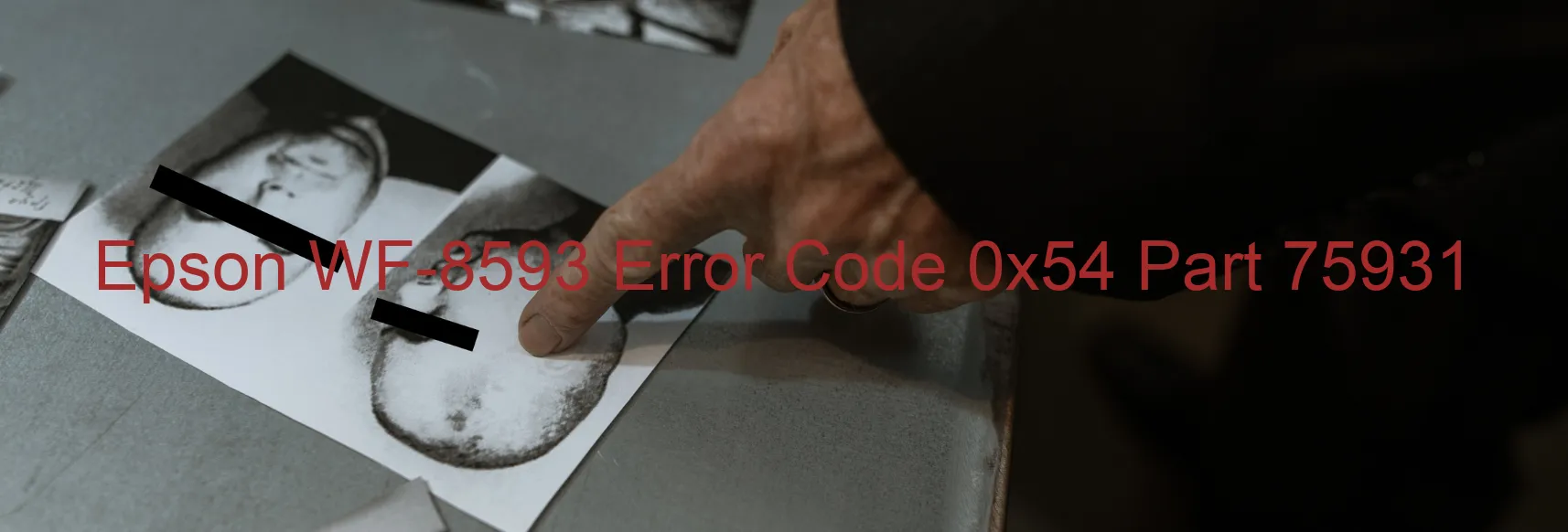
The Epson WF-8593 is a multifunction printer equipped with a scanner that allows users to easily digitize documents. However, at times, users may encounter an error code 0x54 displayed on the scanner, indicating a Scanner/ADF automatic judgement error. Here’s a description of the issue and some troubleshooting steps to resolve it.
The error code 0x54 on the Epson WF-8593 scanner indicates a problem with the automatic document feeder (ADF) system. The ADF is responsible for feeding documents into the scanner for continuous scanning or copying. This error occurs when the ADF fails to properly detect paper or when there is a jam in the paper path.
To troubleshoot the issue, start by checking the ADF for any visible obstructions such as pieces of paper or debris. Carefully remove any obstructions found and ensure that the ADF rollers are clean and free from dust.
If the issue persists, try restarting the printer and check if the error code disappears. Sometimes, a simple reset can resolve the temporary glitch causing the error.
Another troubleshooting step is to update the printer’s firmware to the latest version available. Epson regularly releases firmware updates to address known issues and improve device performance. Visit the Epson support website and download the firmware update specific to the WF-8593 model.
If the error code still persists after the above steps, it is advisable to contact Epson customer support or a certified technician for further assistance. They can provide advanced troubleshooting guidance or suggest repairs or part replacements if necessary.
In conclusion, the 0x54 error code on the Epson WF-8593 scanner signifies a Scanner/ADF automatic judgement error. By following the troubleshooting steps mentioned above, users can resolve this issue and continue using the scanner efficiently.
| Printer Model | Epson WF-8593 |
| Error Code | 0x54 |
| Display on | SCANNER |
| Description and troubleshooting | Scanner/ADF automatic judgement error. |









