Epson WF-8593 Error OxB3
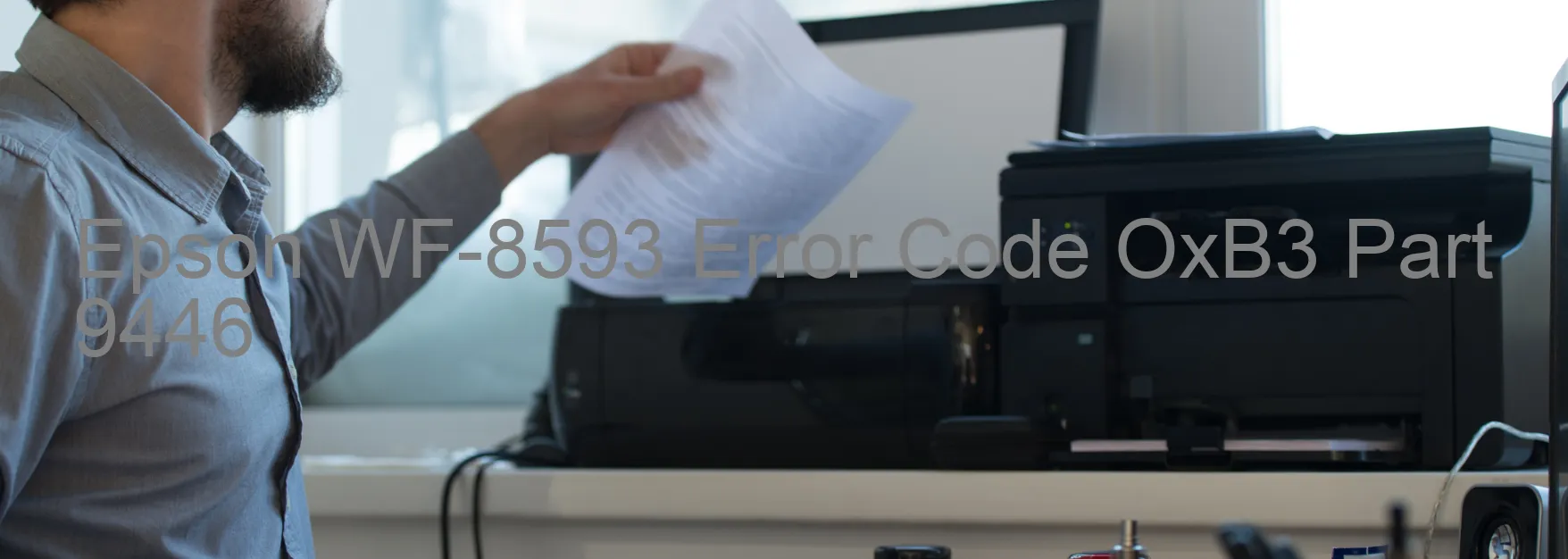
The Epson WF-8593 is an advanced printer that offers exceptional performance and productivity. However, just like any other electronic device, it may encounter certain errors from time to time. One such error is the OxB3 error code, which is displayed on the printer’s screen.
The OxB3 error code indicates an optional cassette unit communication error, wherein the parameter is abnormal. This may be due to various factors, including communication connector failure or a malfunctioning main board.
When encountering this error, it is important to troubleshoot the issue promptly to resume the printer’s normal functioning. First, ensure that all connections are secure and properly plugged in. Check the communication connectors for any signs of damage or loose connections. If any damage is found, it may be necessary to replace the faulty connectors.
If the issue persists, the problem may lie with the main board of the printer. In such cases, it is recommended to contact Epson’s customer support or a trained technician for assistance. They will be able to diagnose the issue accurately and provide a suitable solution.
It is important to note that attempting to fix complex issues, such as a main board failure, without professional guidance may further damage the printer and void any warranty in place. Therefore, seeking expert help is highly recommended in such scenarios. Epson’s team of skilled technicians have the knowledge and expertise to resolve these errors effectively and efficiently.
| Printer Model | Epson WF-8593 |
| Error Code | OxB3 |
| Display on | PRINTER |
| Description and troubleshooting | Optional cassette unit communication error (Parameter is abnormal). Communication connector failure. Main board failure. |









