Epson WF-C5210 Error 0x0051
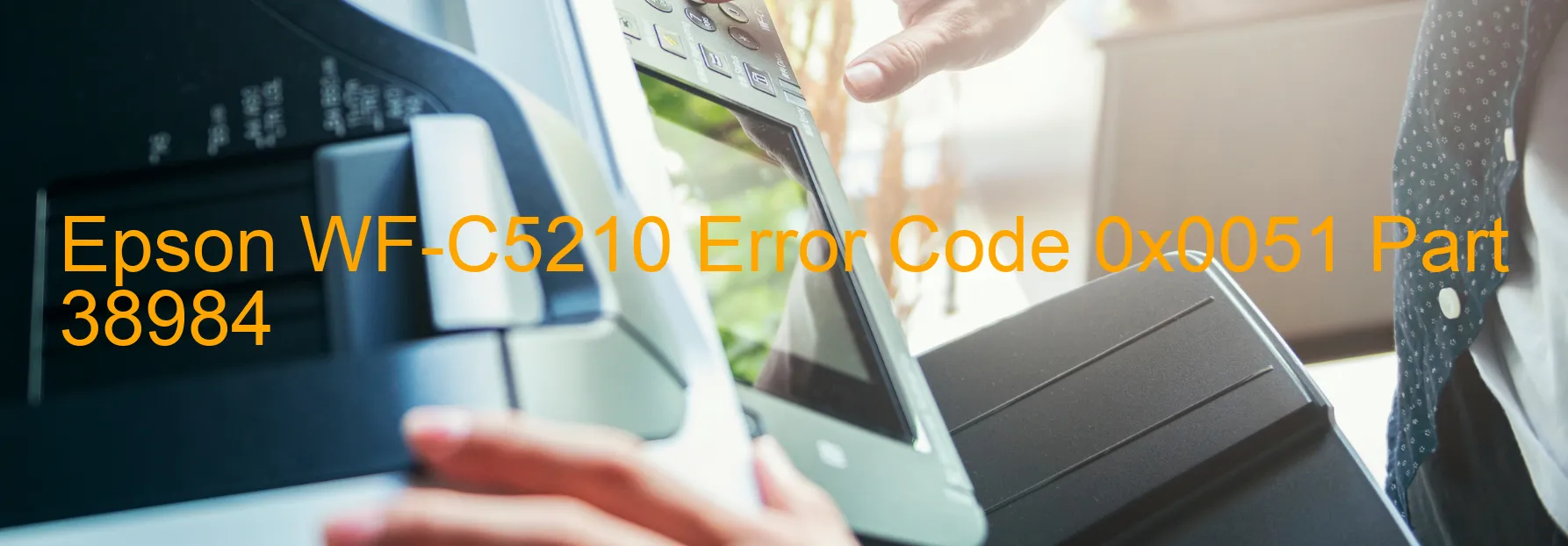
The Epson WF-C5210 is a high-performance printer known for its efficiency and reliability. However, like any electronic device, it may occasionally encounter errors that can disrupt its normal function. One such error is the 0x0051 error code, which is displayed on the printer’s screen.
The 0x0051 error code pertains to the ASF (2nd) PID excess load error. This error indicates that the ASF (2nd) motor has stopped running in the middle of an operation. There can be several reasons behind this error, including a paper jam, mechanism overload, broken gear, encoder error, contaminated encoder scale, disconnected or broken FFC, encoder sensor failure, motor failure, or even a main board failure.
To troubleshoot this error, there are a few steps you can take. Firstly, check for any visible paper jams and carefully remove the jammed paper if found. Clearing any obstruction in the printer’s mechanism may help resolve the issue. Additionally, inspect the gears for any signs of damage or breakage. If any gears appear faulty, they may need to be replaced.
Another potential cause of the error could be an issue with the encoder scale. Clean the encoder scale carefully using a lint-free cloth and ensure there is no contamination affecting its functionality. Similarly, check the FFC (Flexible Flat Cable) connections to ensure they are intact and securely connected.
If the problem persists, it could be indicative of a more serious issue such as motor failure or main board failure. In such cases, it is recommended to contact an authorized Epson service center for further assistance. Their trained technicians will be able to diagnose the problem accurately and provide the necessary repairs or replacements to get your printer back up and running efficiently.
| Printer Model | Epson WF-C5210 |
| Error Code | 0x0051 |
| Display on | PRINTER |
| Description and troubleshooting | ASF (2nd) PID excess load error. The ASF (2nd) motor stopped running in the middle of the operation. Paper jam. Mechanism overload. Broken gear. Encoder error. Contaminated encoder scale. Disconnected or broken FFC. Encoder sensor failure. Motor failure. Main board failure. |









