Epson WF-C5210 Error 0x80EE
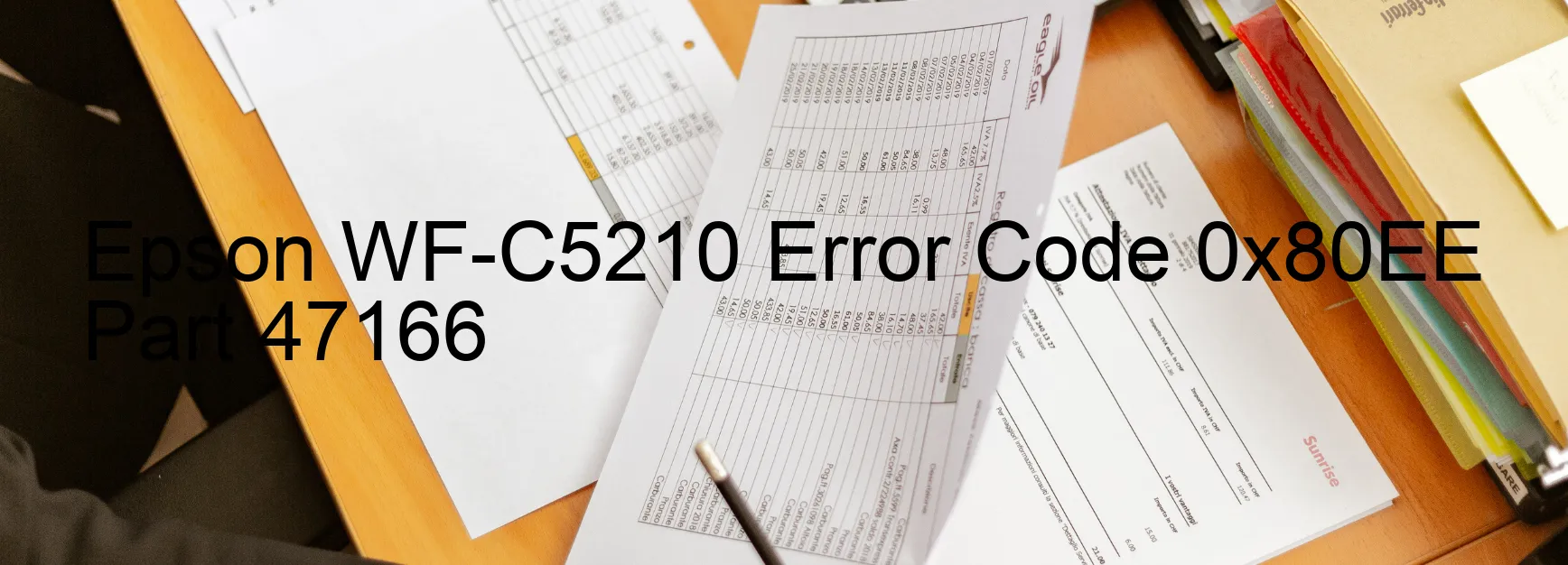
The Epson WF-C5210 printer is a reliable device that offers high-quality printing solutions. However, it is not immune to occasional errors that can interrupt your printing tasks. One such error is the 0x80EE error code, which is displayed on the printer’s screen. This error is accompanied by the description “CRCM access error.”
The CRCM access error indicates a problem with the printer’s Communication Recovery Component Manager (CRCM). This component is responsible for managing the communication between the printer and the connected devices. When this error occurs, it signifies that the printer is unable to access the CRCM properly, resulting in disrupted communication.
To troubleshoot this error, there are a few steps you can follow. Firstly, restart your printer and check if the error persists. Often, a simple reboot can resolve temporary glitches. Next, ensure that all cables connecting the printer to your computer or network are securely plugged in. Loose connections can interfere with CRCM access.
If the error persists, it is recommended to update the printer’s firmware. Manufacturers frequently release firmware updates to address known issues and improve device performance. Refer to the printer’s user manual or Epson’s official website for instructions on how to update the firmware.
If none of the above steps resolve the issue, it may be necessary to contact Epson’s customer support for further assistance. They can provide specific troubleshooting steps tailored to your printer model and help diagnose any underlying hardware or software issues.
Remember, while error codes like 0x80EE can be frustrating, they often have simple solutions. By following the troubleshooting steps mentioned, you can get your Epson WF-C5210 printer back up and running smoothly.
| Printer Model | Epson WF-C5210 |
| Error Code | 0x80EE |
| Display on | PRINTER |
| Description and troubleshooting | CRCM access error. |









