Epson WF-C5290 Error 0x01E1
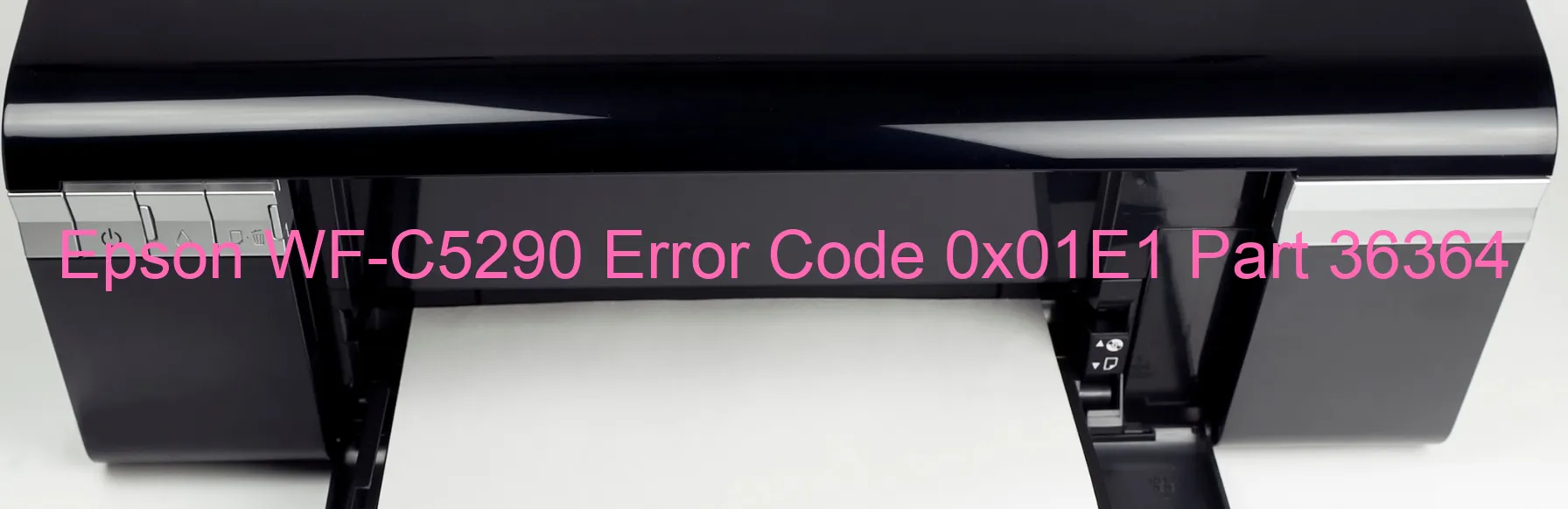
Error code 0x01E1, also known as APG/RLS PID excess load error, is a common issue faced by users of the Epson WF-C5290 printer. When this error occurs, it is displayed on the printer’s screen, causing inconvenience and disruption to workflow. Understanding the description and troubleshooting methods for this error can help users resolve the issue efficiently.
The APG/RLS PID excess load error typically indicates an overload on the printer’s Automatic Paper Guide (APG) or Roller (RLS) mechanism. This overload can be caused by various factors such as paper jams, foreign objects obstructing the mechanism, or mechanical issues within the printer itself.
To troubleshoot this error, begin by inspecting the printer for any paper jams or foreign objects. Carefully remove any obstructions and clear the paper path to ensure smooth operation. Restart the printer and check if the error has been resolved.
If the error persists, it may be necessary to check the printer’s mechanical components. Ensure that the APG and RLS mechanisms are properly aligned and functioning correctly. Lubricating the moving parts with printer-safe lubricants can also help resolve any friction-related issues.
If these troubleshooting steps do not resolve the error, it is recommended to contact Epson customer support or consult the printer’s user manual for further assistance. They can provide advanced troubleshooting steps or arrange for a professional technician to inspect and repair the printer if necessary.
In conclusion, the Epson WF-C5290 error code 0x01E1, indicating APG/RLS PID excess load error, can be resolved by carefully checking for paper jams, removing obstructions, and inspecting the printer’s mechanical components. Seeking assistance from Epson customer support or a professional technician may be required if the issue persists.
| Printer Model | Epson WF-C5290 |
| Error Code | 0x01E1 |
| Display on | PRINTER |
| Description and troubleshooting | APG/RLS PID excess load error. |









