Epson WF-C5710 Error 0x002B
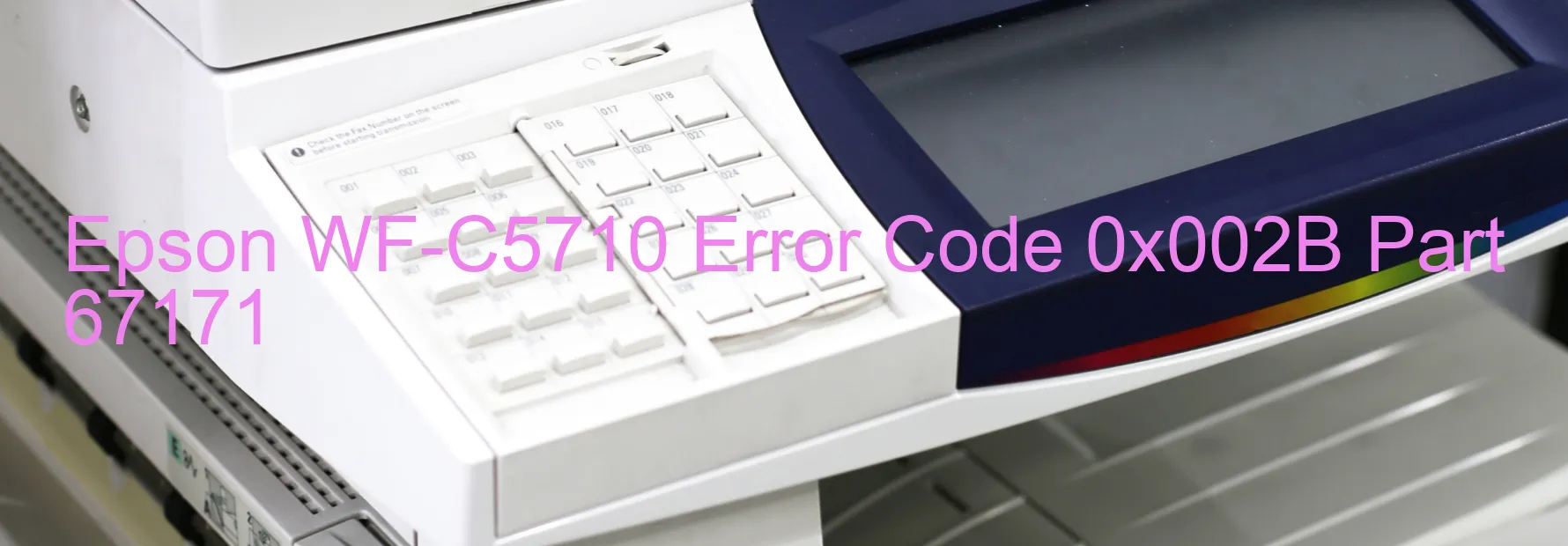
Epson WF-C5710 Error code 0x002B refers to a specific issue displayed on your printer, which is the PF PID reverse error. This error occurs due to various reasons, including encoder failure, tooth skip or improper tension of the timing belt, paper jam, motor driver failure, or even a main board failure. When faced with this error, it is important to troubleshoot the problem in order to get your printer back up and running smoothly.
Firstly, if you encounter a paper jam, carefully remove any jammed paper following the printer’s instruction manual. Ensure that there are no obstructions in the paper path and that the paper is properly loaded.
Additionally, check the timing belt tension and the tooth alignment. If you identify any issues, consult the printer’s manual for guidance on adjusting or replacing the belt.
In case the error persists, it might indicate a failure with the encoder or motor driver. In such a situation, it is recommended to contact a professional technician or Epson support for further assistance.
Furthermore, it’s also essential to examine the main board. Should it be faulty, it might need to be repaired or replaced. Again, consulting with customer support or a qualified technician is advisable.
In conclusion, encountering the Epson WF-C5710 error code 0x002B can indicate various underlying issues such as PF PID reverse error, encoder failure, timing belt problems, paper jam, motor driver failure, or main board failure. Troubleshooting these possibilities through the aforementioned steps should help resolve the error and restore your printer’s functionality.
| Printer Model | Epson WF-C5710 |
| Error Code | 0x002B |
| Display on | PRINTER |
| Description and troubleshooting | PF PID reverse error. Encoder failure. Tooth skip or improper tension of the timing belt. Paper jam. Motor driver failure. Main board failure. |









