Epson WF-C5710 Error 0x02B3
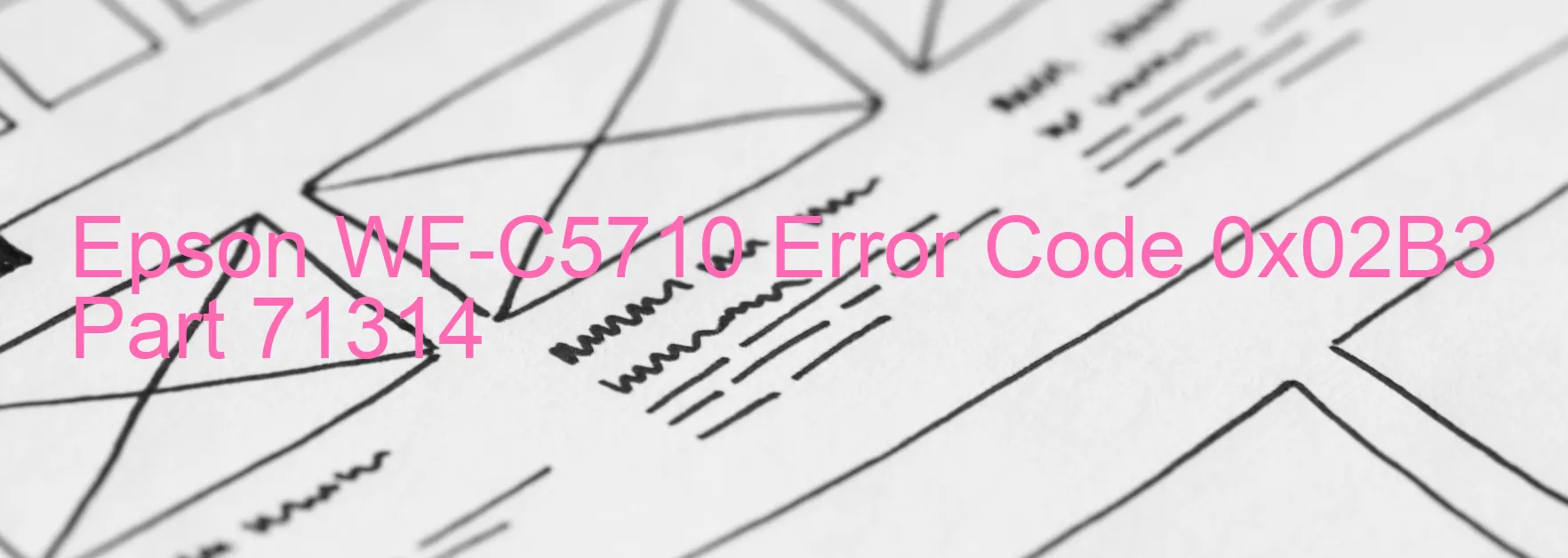
The Epson WF-C5710 printer is a reliable device that offers high-quality printing solutions. However, like any other electronic device, it may encounter certain errors that can disrupt its normal functioning. One such error is the 0x02B3 error code, which is displayed as “RASF load position excess load error.” This error indicates that there is an issue with the RASF (Rear ASF) motor, which has stopped running in the middle of an operation.
There are several reasons why this error may occur. Firstly, it could be due to an overload of the mechanism, which puts excessive strain on the motor and causes it to stop working. Another possible cause could be the disengagement or breakage of gears within the printer, which can also impede the motor’s operation. Additionally, if the printer fails to read the RASF encoder or if there is contamination on the RASF encoder scale, it can lead to this error.
However, it is important to note that this error code does not necessarily mean that the RASF motor is completely broken. There is a possibility that the motor is experiencing a temporary failure. Moreover, a faulty main board could also be the underlying cause of this error.
To troubleshoot this error, it is recommended to perform a power reset on the printer by turning it off and unplugging it for a few minutes. If the error persists, it is advisable to contact Epson customer support for further assistance. They can provide guidance on potential solutions or arrange for a repair if necessary.
| Printer Model | Epson WF-C5710 |
| Error Code | 0x02B3 |
| Display on | PRINTER |
| Description and troubleshooting | RASF load position excess load error. The RASF motor stopped running in the middle of the operation. Overload of the mechanism. Disengaging or breakage of the gears. Failed to read the RASF encoder. Contamination of the RASF encoder scale. Failure of the RASF motor (not completely broken). Failure of the main board. |









