Epson WF-C5710 Error 0x20
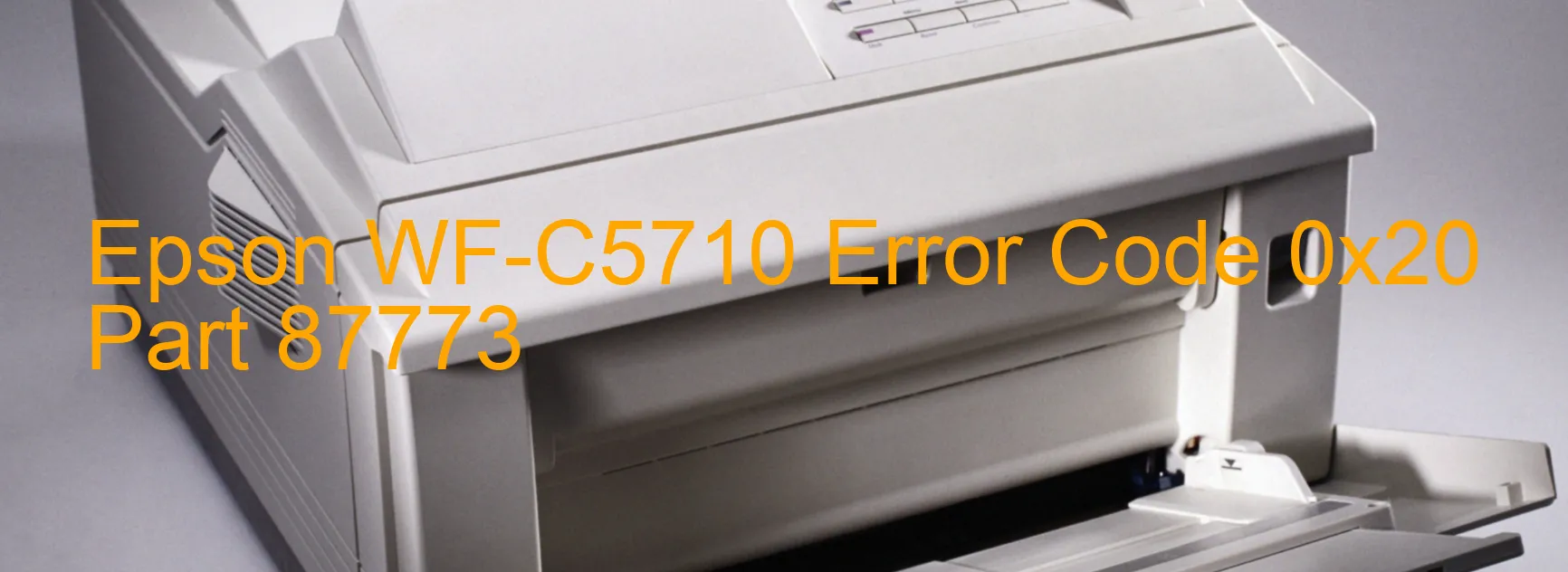
The Epson WF-C5710 is equipped with advanced scanning capabilities, which may encounter certain issues, such as the error code 0x20 being displayed on the scanner. This error indicates a problem related to the LED light on the scanner or ADF (Automatic Document Feeder). Several factors can contribute to this error, including a failure in the CIS (Contact Image Sensor) module, the presence of foreign objects, a malfunction in the upper part of the scanner housing, or even a failure in the main board.
To troubleshoot this error, there are a few steps you can follow. Firstly, check for any foreign objects obstructing the scanner or ADF. Remove any debris or paper jams carefully. It is also essential to clean the home seek pattern, located in the upper part of the scanner housing, as a dirty pattern can lead to this error. Gently clean it using a lint-free cloth.
If the error persists after these steps, it may indicate a technical failure, either in the CIS module or the main board. In such cases, it is recommended to contact Epson customer support for assistance. They will guide you through further troubleshooting steps or provide information on the next course of action. Remember to provide them with specific details about the error, including the error code 0x20.
Maintaining the scanner properly by regular cleaning and avoiding any potential damage to it is crucial to prevent such errors from occurring. By following the troubleshooting steps or seeking professional assistance, you can resolve the error and ensure smooth scanning operations with your Epson WF-C5710.
| Printer Model | Epson WF-C5710 |
| Error Code | 0x20 |
| Display on | SCANNER |
| Description and troubleshooting | Scanner/ADF LED light error. CIS Module failure. Foreign object. Scanner housing upper failure (home seek pattern is dirty). Main board failure. |









