Epson WF-C5790 Error 0x01F5
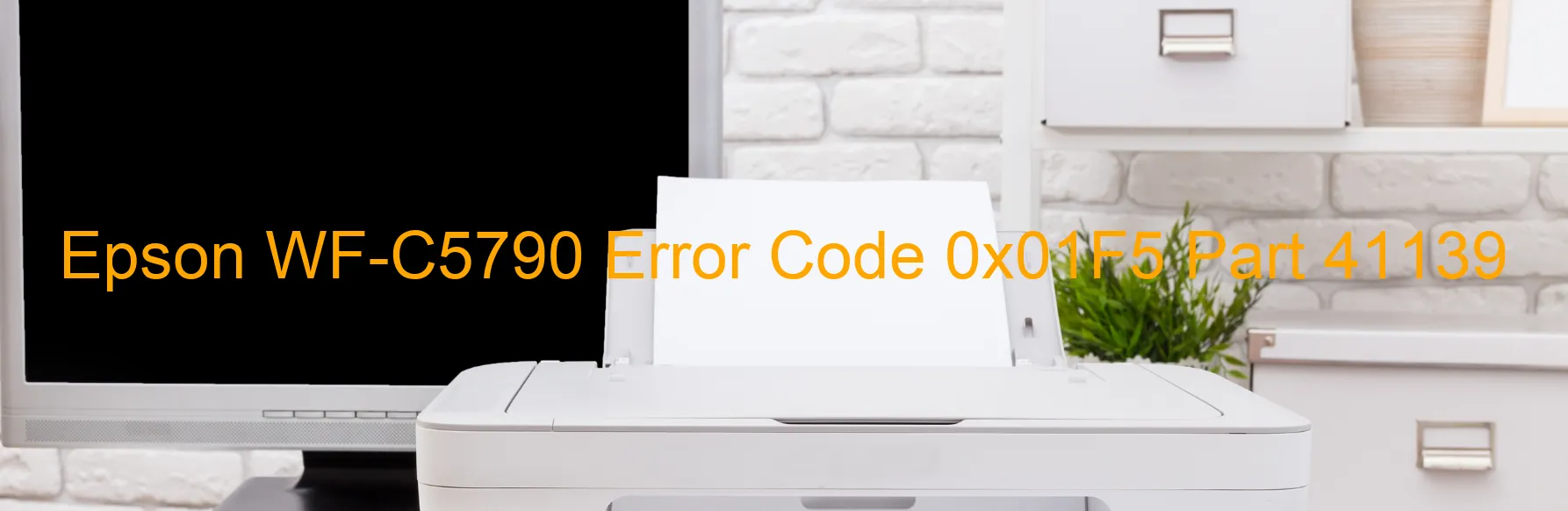
Epson WF-C5790 Error code 0x01F5, also known as the CAP PID excess load error, is a common issue experienced by printer users. When this error occurs, it is displayed on the printer’s screen, indicating a problem with the print head’s capacitor.
The CAP PID excess load error typically arises due to a malfunction in the printer’s internal components or an overload of the print head’s capacitor. This error can hinder the printer’s functionality and prevent it from producing high-quality prints.
To troubleshoot the CAP PID excess load error, it is recommended to follow a few steps. Firstly, turn off the printer and unplug it from the power source. Wait for a few minutes and then plug it back in, turning it on again. This simple restart often resolves temporary glitches.
If the error persists, try removing and reinstalling the ink cartridges. Ensure they are properly seated and securely placed in their respective slots. Additionally, check for any visible obstructions or paper jams within the printer. Remove any debris carefully to avoid causing damage.
If the above steps do not resolve the error, contacting Epson customer support or a professional technician for assistance is recommended. They will be able to guide you through advanced troubleshooting steps or may suggest a repair if necessary.
In conclusion, the Epson WF-C5790 Error code 0x01F5, or CAP PID excess load error, is a printer issue that can disrupt its normal functioning and print quality. By following the troubleshooting steps mentioned above, you can potentially resolve this error and ensure smooth printing operations.
| Printer Model | Epson WF-C5790 |
| Error Code | 0x01F5 |
| Display on | PRINTER |
| Description and troubleshooting | CAP PID excess load error. |









