Epson WF-C5790 Error 0x791B
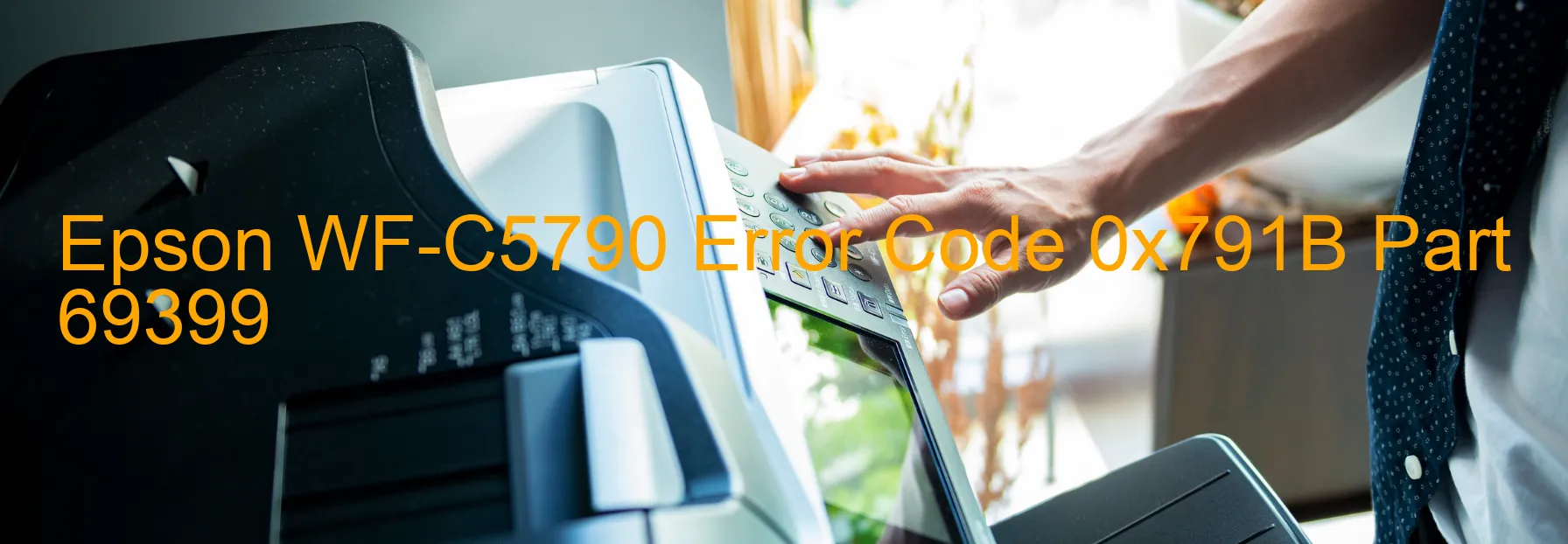
Epson WF-C5790 Error code 0x791B is a common issue that may be displayed on the printer’s screen. This error is associated with a printer head failure and can also indicate a transistor abnormal temperature error. The head thermistor, which is responsible for detecting the temperature of the printer head, may detect an abnormal temperature, triggering this error.
When encountering this error, it is recommended to follow some troubleshooting steps to resolve the issue. First, check if the printer head is properly installed and securely connected to the printer. Ensure that there are no loose connections or any obstructions that may affect the printer head’s functioning.
If the printer head seems to be properly installed, you can try resetting the printer. Power off the printer, unplug the power cord, and wait for a few minutes. Then, reconnect the power cord and turn on the printer. This reset might clear any temporary issues and resolve the error.
If the error persists even after resetting the printer, it is advisable to contact Epson customer support or a professional printer technician. They can further diagnose the problem and provide a suitable solution. There might be a more serious underlying issue, such as a main board failure, which could require professional assistance to fix.
In conclusion, Epson WF-C5790 Error code 0x791B indicates a printer head failure or a transistor abnormal temperature error. Troubleshooting steps, such as checking the printer head installation, resetting the printer, or seeking professional assistance, can help resolve this error and ensure the printer’s proper functioning.
| Printer Model | Epson WF-C5790 |
| Error Code | 0x791B |
| Display on | PRINTER |
| Description and troubleshooting | Printer head failure. Transistor abnormal temperature error. Head thermistor detects abnormal temperature. Main board failure. |









