Epson WF-C5790BA Error 0x0E
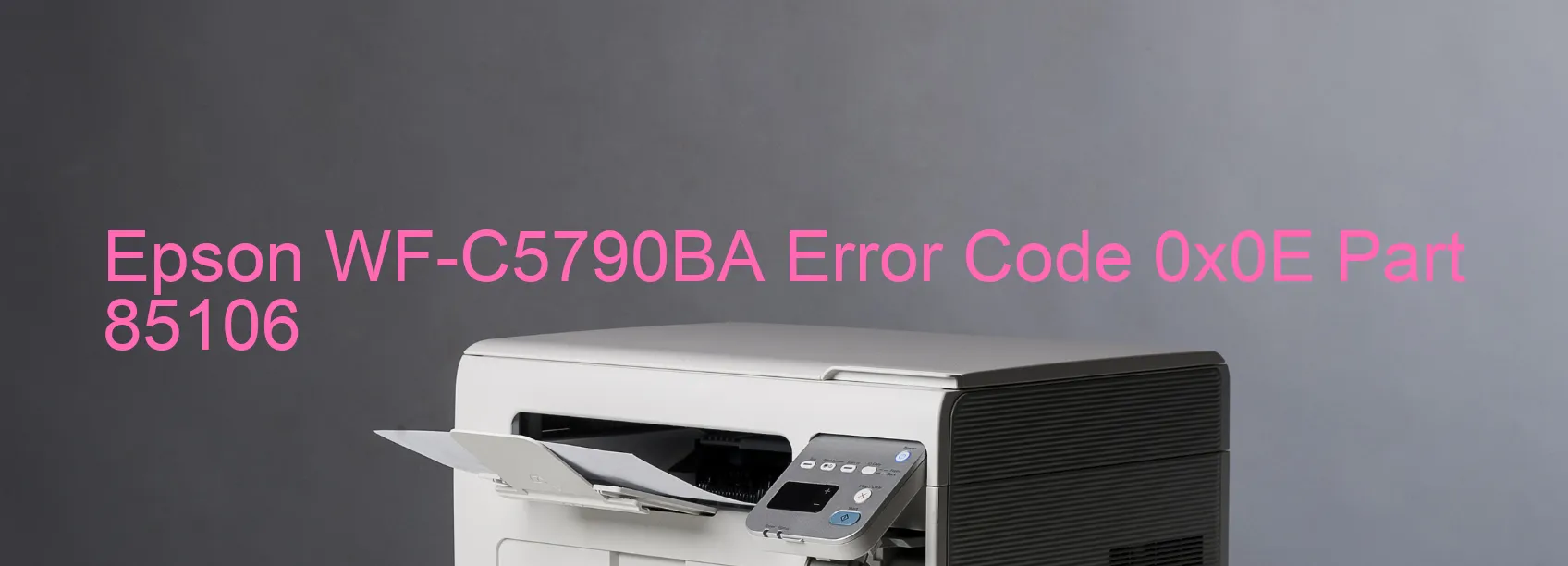
The Epson WF-C5790BA is a highly reliable and efficient printer that offers superior performance. However, like any other electronic device, it can face certain technical issues from time to time. One such issue is the Error code 0x0E that may be displayed on the scanner. This error indicates a problem with the scanner/ADF BS+ driving time.
One possible cause of the error could be an encoder failure. The encoder is responsible for accurately monitoring the position of the scanning head. If it fails, it can lead to incorrect movements and result in the error code 0x0E. Another potential cause could be motor failure, where the motor responsible for moving the scanning head malfunctions.
Mechanism overload is yet another factor that can trigger this error. If the scanner is overloaded with too many documents, it can strain the mechanism and cause a malfunction. Additionally, a paper jam can also lead to this error. If any paper or debris obstructs the scanning process, it can give rise to error code 0x0E.
Lastly, cable or FFC (Flexible Flat Cable) disconnection can contribute to this problem. If the cables connecting the scanner and ADF (Automatic Document Feeder) become loose or disconnected, it can disrupt the scanning process and trigger the error.
To troubleshoot these issues, it is recommended to check the connections and ensure that the cables are securely attached. If a paper jam is detected, remove the obstruction carefully. In cases of motor or encoder failure, it is advisable to contact Epson customer support for professional assistance.
By understanding the various causes and troubleshooting methods for the Error code 0x0E on the Epson WF-C5790BA, users can effectively resolve any scanning issues and ensure smooth operation of their printer.
| Printer Model | Epson WF-C5790BA |
| Error Code | 0x0E |
| Display on | SCANNER |
| Description and troubleshooting | Scanner/ADF BS+ driving time error. Encoder failure. Motor failure. Mechanism overload. Paper jam. Cable or FFC disconnection. |









