Epson WF-C5790BA Error 0x4D
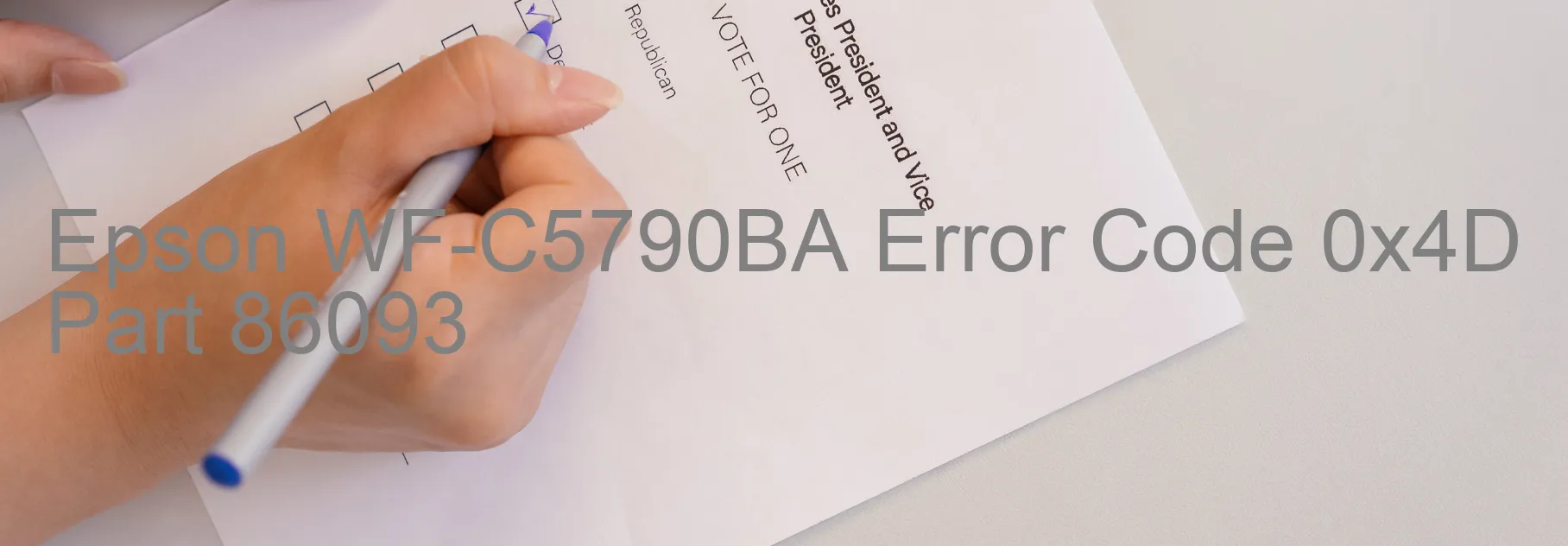
Epson WF-C5790BA is a multifunction printer that provides top-quality outputs for both printing and scanning tasks. However, there may be instances where you encounter an error code 0x4D displayed on the scanner. This error, known as “Scanner/ADF FB BS+ excess load error,” indicates issues with the scanner’s functionality.
There could be various reasons behind this error. One possible cause is an encoder failure, which refers to the malfunctioning of the device responsible for converting motion into digital signals. Another possibility is a tooth skip or improper tension of the timing belt, which can disrupt the smooth movement of the scanner components. Additionally, a gear crack can hinder the rotation of gears, leading to the error code.
Other potential causes include cable or FFC disconnection, where the wires connecting various scanner parts become loose or detached. Furthermore, motor driver failure can occur, affecting the movement and precision of the scanning mechanism. Lastly, a main board failure might be responsible for the error code, indicating issues with the central control unit of the scanner.
To troubleshoot this error, it is recommended to perform some basic checks. First, ensure that all cables and FFC connections are securely attached to their respective ports. If any disconnections are detected, reconnect them properly. Additionally, check for any visible gear cracks and replace them if necessary.
If these steps do not resolve the issue, it is advisable to contact Epson technical support or a qualified technician for further assistance. They will be able to diagnose the problem accurately and provide suitable solutions, such as repairing or replacing any faulty components.
By addressing the error code 0x4D on the Epson WF-C5790BA scanner promptly and efficiently, you can resume your scanning tasks without any interruptions, ensuring a smooth and productive workflow.
| Printer Model | Epson WF-C5790BA |
| Error Code | 0x4D |
| Display on | SCANNER |
| Description and troubleshooting | Scanner/ADF FB BS+ excess load error. Encoder failure. Tooth skip or improper tension of the timing belt. Gear crack. Cable or FFC disconnection. Motor driver failure. Main board failure. |









