Epson WF-C5790BA Error 0x7531
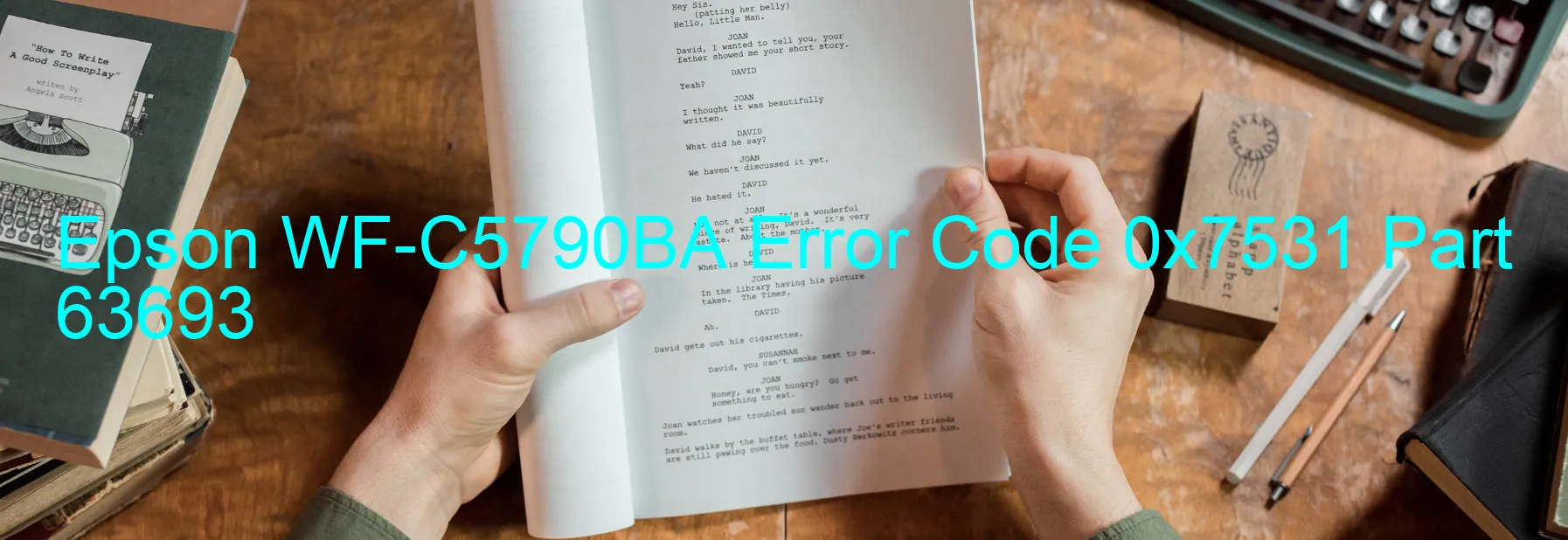
The Epson WF-C5790BA is a high-quality printer known for its exceptional performance. However, at times, users may encounter Error code 0x7531 displayed on the printer, indicating a PE sensor wrong light emission amount error. This error typically occurs when the PE sensor, responsible for detecting paper within the printer, fails to emit the correct amount of light.
When the PE sensor fails to function properly, it can lead to various issues such as paper jams, misfeeds, and improper paper detection. To troubleshoot this error, a few steps can be followed. Firstly, ensure that the printer is turned off and unplugged for a few minutes. Then, carefully check the printer for any obstructions or pieces of paper stuck in the paper path. Clear any debris found and ensure that the paper tray is properly inserted.
If the error persists, it is recommended to consult the user manual or Epson’s official website for further assistance. In some cases, the PE sensor may need to be replaced by a professional technician. It is important to note that a PE sensor failure could also be caused by a malfunctioning main board. In such cases, contacting the Epson customer support team or a qualified technician for further evaluation and diagnosis is advised.
Overall, the Epson WF-C5790BA Error code 0x7531, indicating a PE sensor wrong light emission amount error, can be resolved through proper troubleshooting steps. By following the recommended procedures and seeking professional assistance if necessary, users can overcome this issue and restore the printer’s functionality efficiently.
| Printer Model | Epson WF-C5790BA |
| Error Code | 0x7531 |
| Display on | PRINTER |
| Description and troubleshooting | PE sensor wrong light emission amount error. PE Sensor failure. Main board failure. |









