Epson WF-M1560 Error 0x11
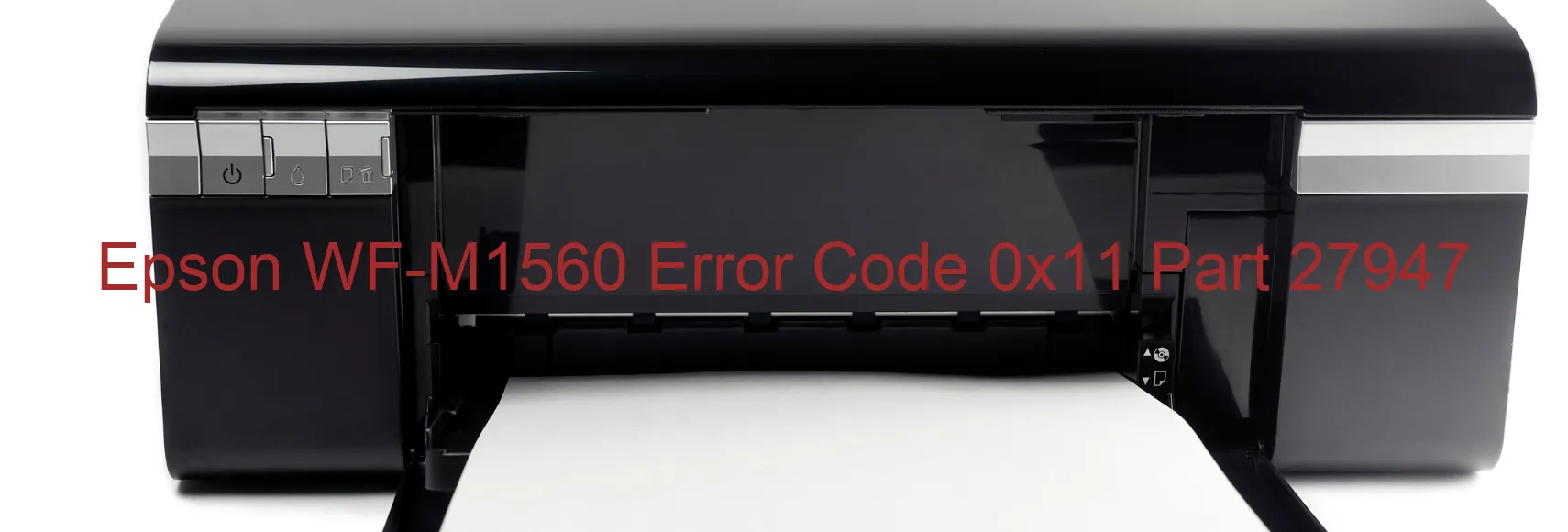
The Epson WF-M1560 printer is a reliable device that delivers high-quality prints for your office or personal use. However, like any other electronic device, it is not immune to errors. One common error that users may encounter is the “0x11” error code, which is displayed on the printer.
When you see the “0x11” error code on your Epson WF-M1560 printer, it indicates an ASF PID excess load error. This error occurs due to various reasons, including encoder failure, motor failure, mechanism overload, cable or FFC (Flexible Flat Cable) disconnection.
One possible cause of the “0x11” error code is an encoder failure. The encoder is responsible for relaying information about the position of the printing mechanism. If the encoder fails, the printer may not be able to determine the correct position, resulting in the error code.
Another possible cause is a motor failure. The motor is responsible for driving various components of the printer, such as the paper feed mechanism. If the motor fails, it can lead to an excessive load on the ASF PID (Auto Sheet Feeder Position ID) sensor, triggering the error.
Mechanism overload can also lead to the “0x11” error code. This can happen if there is an obstruction or jam in the printer’s mechanism, preventing it from functioning properly.
Lastly, a cable or FFC disconnection can cause the error code to appear. If the communication between the different components of the printer is disrupted due to a loose or disconnected cable or FFC, the ASF PID excess load error can occur.
To troubleshoot the “0x11” error code, you can try the following steps:
1. Restart the printer: Turn off the printer, unplug it from the power source, wait for a few minutes, and then plug it back in.
2. Check for obstructions or jams: Inspect the printer for any paper jams or obstructions in the paper feed mechanism. Clear any obstructions found.
3. Verify cable connections: Ensure that all cables and FFC connections are securely plugged into their respective ports.
4. Consult the user manual: If the error persists, consult the user manual or Epson’s support website for further assistance or contact Epson support directly.
By following these troubleshooting steps, you can hopefully resolve the Epson WF-M1560 “0x11” error code and get your printer back up and running smoothly. Remember to always refer to the user manual or seek professional help if needed.
| Printer Model | Epson WF-M1560 |
| Error Code | 0x11 |
| Display on | PRINTER |
| Description and troubleshooting | ASF PID excess load error. Encoder failure. Motor failure. Mechanism overload. Cable or FFC disconnection. |









