Epson WF-M5190 Error 0x0015
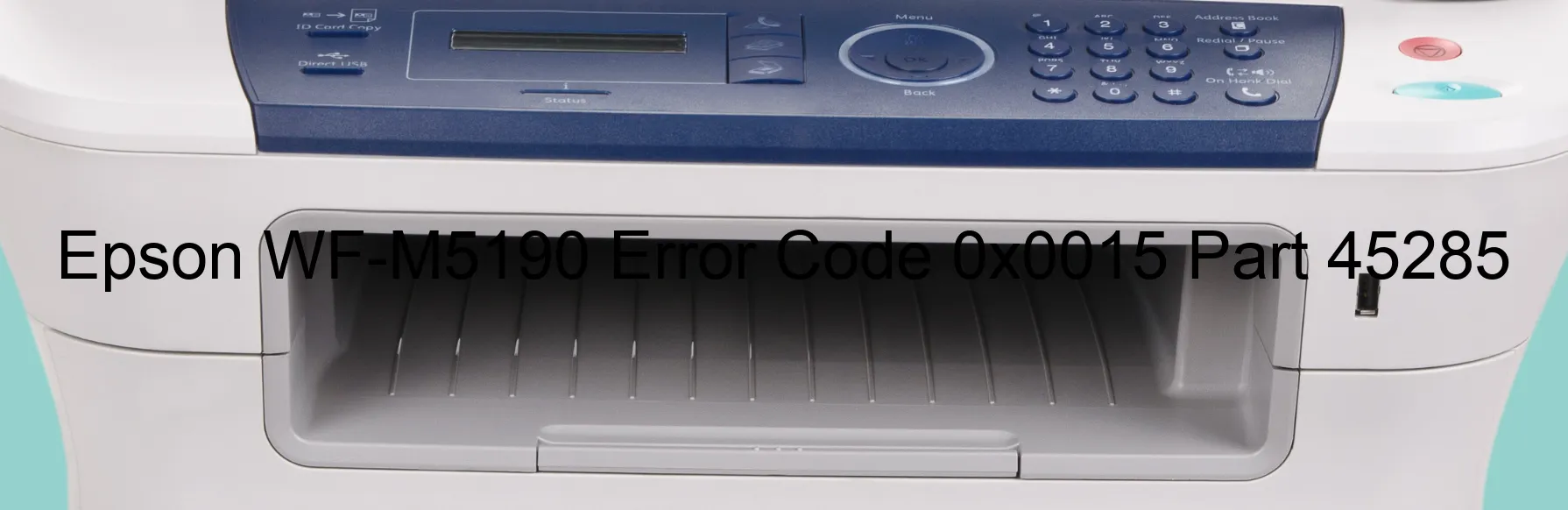
The Epson WF-M5190 printer may display the error code 0x0015, indicating various issues related to its CR (Carriage Return) mechanism. These problems include CR PID (Proportional-Integral-Derivative) excess load error, CR encoder failure, CR motor failure, CR Mechanism overload, tooth skip or improper tension of the timing belt, cable or FFC (Flat Flexible Cable) disconnection, motor driver failure, and main board failure.
The CR PID excess load error suggests that there is an excessive load on the Carriage Return mechanism, possibly due to a blockage or obstruction. In this case, it is recommended to check for any foreign objects obstructing the CR mechanism’s movement and remove them carefully.
If the CR encoder fails, the printer may not be able to determine the position of the carriage accurately. Cleaning the encoder strip and making sure it is not damaged can sometimes resolve the issue. If the encoder strip is damaged, it may need to be replaced.
CR motor failure occurs when the printer’s motor responsible for moving the carriage encounters issues. In such cases, checking the motor’s connections and ensuring they are secure may help resolve the problem.
If there is an overload on the CR mechanism, it might indicate that the printer’s internal components are not functioning properly. Professional servicing or contacting Epson support may be necessary.
Other causes of the error code 0x0015, such as tooth skip or improper tension of the timing belt, cable or FFC disconnection, motor driver failure, or main board failure, may require expert assistance to identify and resolve the underlying issues.
In conclusion, if you encounter the Epson WF-M5190 error code 0x0015, it is essential to follow the troubleshooting steps mentioned above. However, if the problem persists, it is advisable to seek professional help for a thorough diagnosis and appropriate resolution.
| Printer Model | Epson WF-M5190 |
| Error Code | 0x0015 |
| Display on | PRINTER |
| Description and troubleshooting | CR PID excess load error. CR encoder failure. CR motor failure. CR Mechanism overload. Tooth skip or improper tension of the timing belt. Cable or FFC disconnection. Motor driver failure. Main board failure. |









