Epson WF-M5190 Error 0x026E
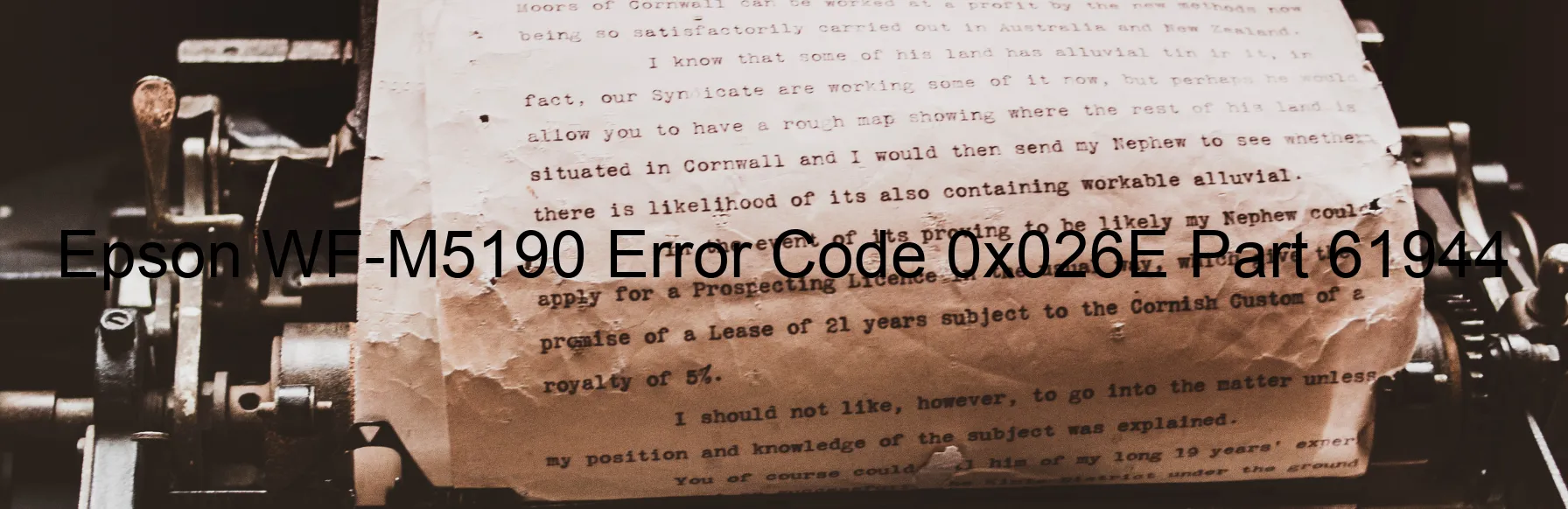
The Epson WF-M5190 printer may encounter an error code 0x026E, which is indicated by a display message on the device. This error is specifically referred to as the “MSF load position excess speed error.” When this error occurs, it means that the Multiple Sheet Feeder (MSF) is moving at a speed that surpasses the recommended limit, causing a malfunction.
To troubleshoot this error, there are a few steps you can follow. Firstly, make sure that the MSF is correctly aligned and free from any obstructions. If there is paper jammed in the feeder, carefully remove it without damaging any printer components. Additionally, check if the paper is loaded properly and not exceeding the maximum capacity of the MSF tray. Overloading the tray can result in the excess speed error.
Sometimes, a power cycle can also resolve this issue. Turn off the printer, unplug it from the power source, and wait for a few minutes. Then, reconnect and turn on the printer to see if the error message disappears.
If the problem persists, it is recommended to contact Epson customer support or consult the user manual for further assistance. They will provide specialized guidance and help resolve the error effectively.
Experiencing error codes can be frustrating, but with proper troubleshooting steps and expert support, you can quickly get your Epson WF-M5190 printer back up and running smoothly.
| Printer Model | Epson WF-M5190 |
| Error Code | 0x026E |
| Display on | PRINTER |
| Description and troubleshooting | MSF load position excess speed error. |









