Epson WF-M5190 Error 0x80EC
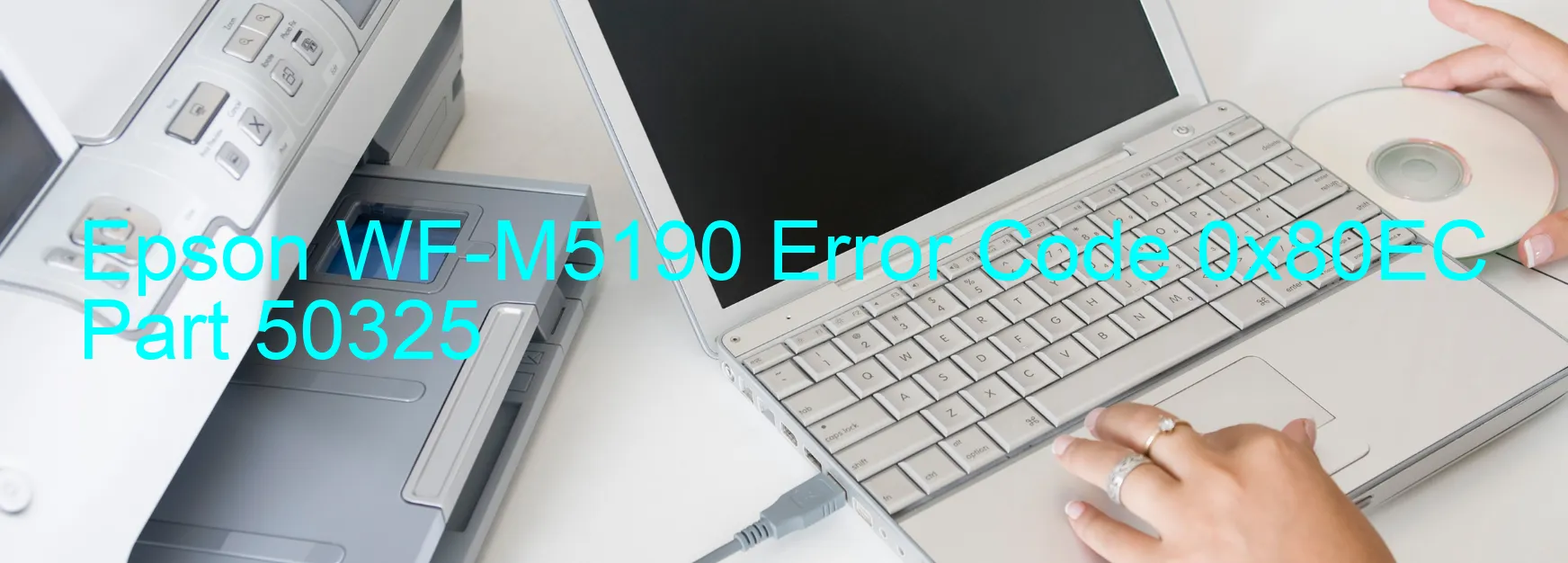
The Epson WF-M5190 printer is an efficient and reliable device, but occasionally users may encounter a frustrating error code: 0x80EC. This error is displayed on the printer’s screen and typically indicates a general ink device error. However, it can also be triggered by incorrect printer settings or even a main board failure. Here, we will discuss how to troubleshoot these issues and get your printer back up and running smoothly.
Firstly, it is important to ensure that the ink cartridges are properly installed and have enough ink. Check for any obstructions or clogs in the ink nozzles and clean them if necessary. If the cartridges are low on ink, replace them with genuine Epson cartridges.
Next, double-check the printer settings to ensure they are configured correctly. Go to the printer’s control panel or software interface and verify that the paper type and size settings match the actual paper loaded in the printer. Incorrect settings could trigger the error code.
If troubleshooting the ink cartridges and settings does not resolve the issue, the error code may be indicating a more serious problem such as a main board failure. In this case, it is recommended to contact Epson customer support or a qualified technician for further assistance.
In conclusion, the Epson WF-M5190 error code 0x80EC is typically associated with a general ink device error or incorrect printer settings. By following the troubleshooting steps outlined above, you can often resolve the issue and get your printer back to its normal functionality. However, if the problem persists, it is advisable to seek professional help.
| Printer Model | Epson WF-M5190 |
| Error Code | 0x80EC |
| Display on | PRINTER |
| Description and troubleshooting | General ink device error. Error in the printer settings. Main Board Failure. |









