Epson WF-M5299 Error 0x02B5
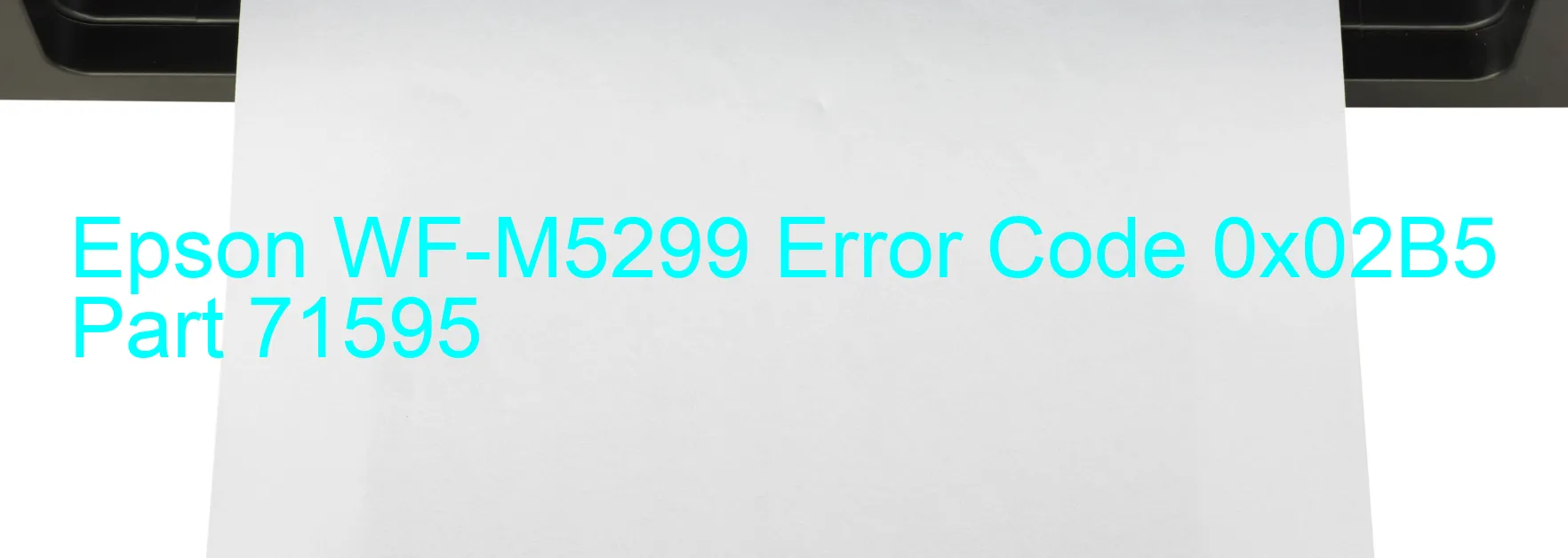
The Epson WF-M5299 is a high-performance printer that occasionally encounters an error code 0x02B5, leading to the display of the error message “RASF load position reverse error.” This error indicates a problem with the RASF motor, which is responsible for loading paper into the printer. There are several potential causes for this error, including obstacles obstructing the motor’s operation, overload of the mechanism, disengaging or breakage of the gears, failure to read the RASF encoder, contamination of the RASF motor encoder scale, damage or skew of the RASF motor cable or encoder FFC, failure of the RASF encoder sensor, or failure of the main board.
To troubleshoot this error, a few steps can be taken. First, ensure that there are no physical obstacles obstructing the movement of the RASF motor. Check the gears for signs of damage or disengagement and try to realign or replace them if necessary. Clean the RASF motor encoder scale carefully to remove any contamination that might be affecting its functionality. Inspect the RASF motor cable and encoder FFC for any signs of damage, and replace them if needed. Additionally, examine the RASF encoder sensor for any faults and replace it if necessary. If all else fails, the issue might be with the main board, and professional assistance may be required to fix or replace it.
By following these troubleshooting steps, users can identify and resolve the error code 0x02B5 on the Epson WF-M5299 printer, ensuring smooth printing operations and minimal downtime.
| Printer Model | Epson WF-M5299 |
| Error Code | 0x02B5 |
| Display on | PRINTER |
| Description and troubleshooting | RASF load position reverse error. Operation failure of the RASF motor, stopped by obstacles. Overload of the mechanism. Disengaging or breakage of the gears, ailed to read the RASF encoder. Contamination of the RASF motor encoder scale. Damage or skew of the RASF motor cable/encoder FFC. Failure of the RASF encoder sensor. Failure of the main board. |









