Epson WF-M5690 Error 0x0068
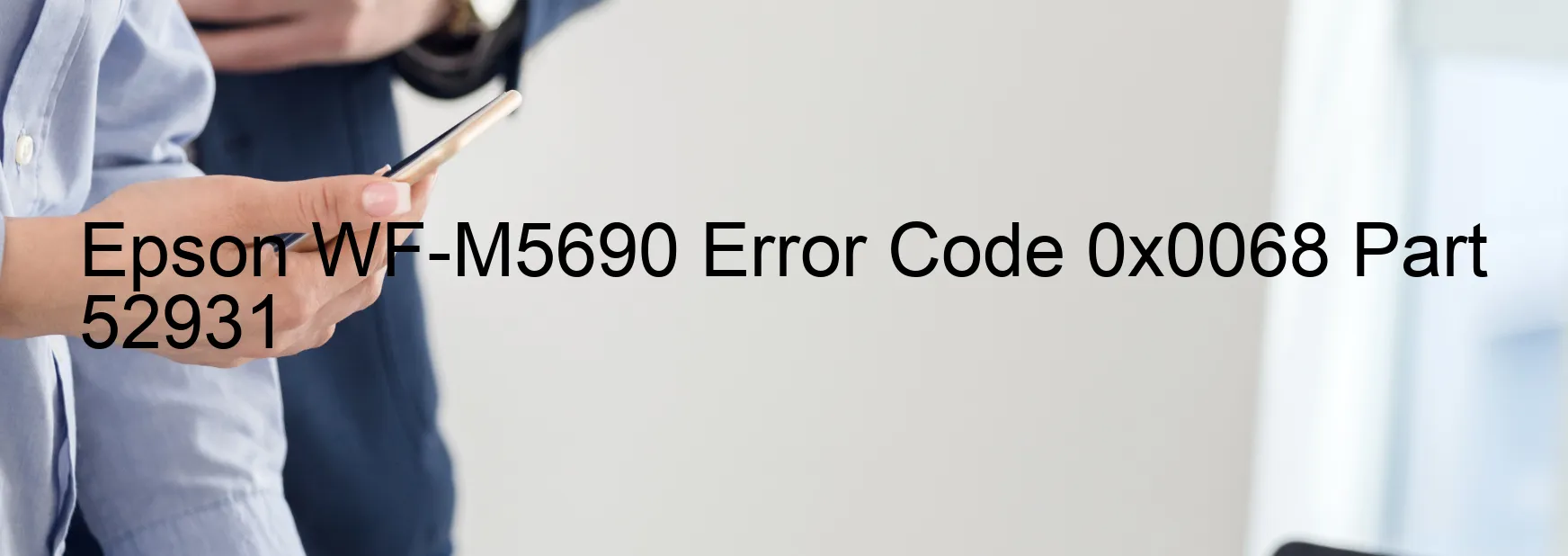
The Epson WF-M5690 printer is a reliable and efficient device that is widely used for various printing needs. However, like any other electronic device, it may encounter certain errors that can disrupt its operation. One of these errors is the error code 0x0068, which is displayed as “I/S PID lock error” on the printer.
This error indicates that the I/S (Ink System) motor failed to run properly, resulting in the ink system being stopped. Several factors can cause this error, such as a mechanism overload, broken gear, encoder error, contaminated encoder scale, disconnected or broken FFC (Flat Flexible Cable), encoder sensor failure, motor failure, or even a main board failure.
To troubleshoot this error, there are a few steps you can take. Firstly, make sure that there are no paper jams or foreign objects obstructing the printer’s mechanisms. Check the ink cartridges and replace any empty or malfunctioning ones. Verify the printer’s power supply and ensure that it is securely connected. Restart the printer and see if the error persists.
If the error continues to display, it is recommended to contact Epson customer support for further assistance. They can guide you through specific troubleshooting steps based on the error code and help identify the underlying cause. In some cases, a technician may need to examine the printer physically to resolve the issue.
In summary, the Epson WF-M5690 error code 0x0068 signifies an I/S PID lock error, indicating a malfunction in the ink system motor. Troubleshooting steps involve checking for mechanical issues, replacing faulty ink cartridges, verifying power supply, and contacting Epson support if the error persists.
| Printer Model | Epson WF-M5690 |
| Error Code | 0x0068 |
| Display on | PRINTER |
| Description and troubleshooting | I/S PID lock error. The I/S motor did not run. The ink system was stopped. Mechanism overload. Broken gear. Encoder error. Contaminated encoder scale. Disconnected or broken FFC. Encoder sensor failure. Motor failure. Main board failure. |









