Epson WF-M5690 Error 0x43
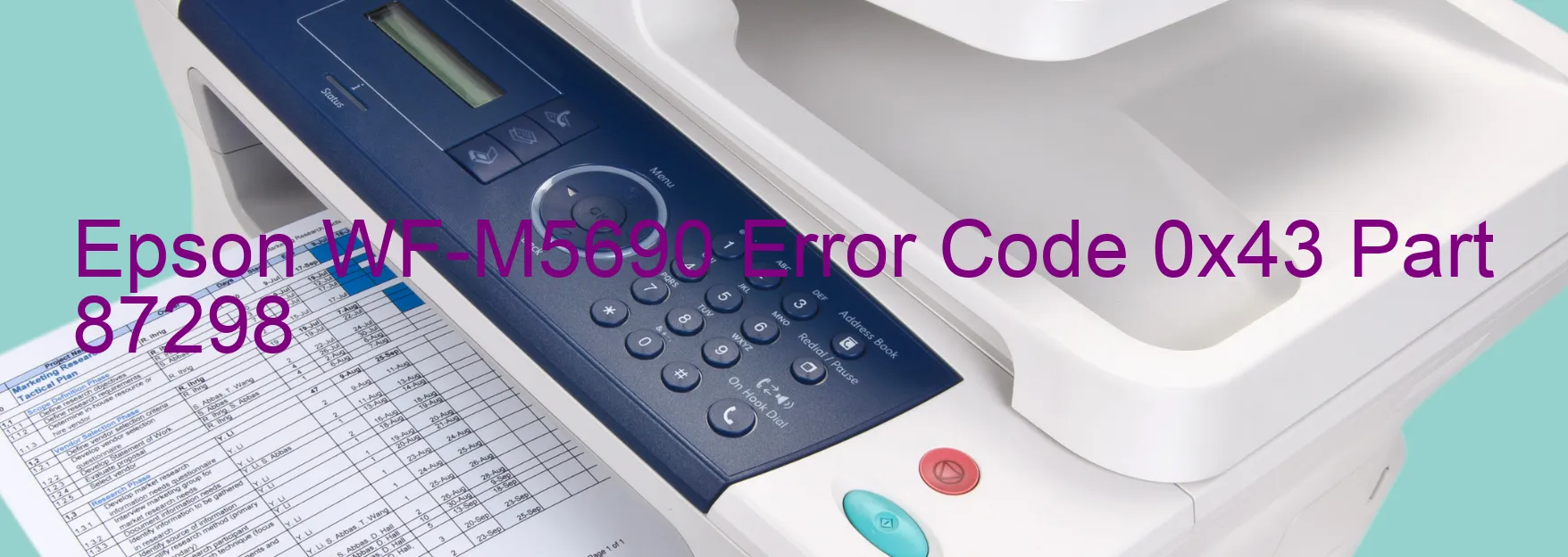
The Epson WF-M5690 is a highly efficient printer that offers exceptional performance, but like any electronic device, it may occasionally face errors. One such error is the 0x43 error code displayed on the scanner. This error is related to the Scanner/ADF FB PID lock and can be caused by various factors.
One possible cause of this error is an encoder failure. The encoder is responsible for tracking the position of the scanning mechanism. If it fails, it can lead to erroneous readings and cause the error code to appear. Another potential cause is tooth skip or improper tension of the timing belt. This belt controls the movement of the scanning mechanism, and any issues with its teeth or tension can result in the error code.
Gear crack can also lead to the 0x43 error code. If any of the gears within the scanner mechanism crack or become damaged, it can cause the scanning process to fail and display the error on the scanner. Similarly, cable or FFC disconnection can disrupt the communication between different components of the scanner, triggering the error code.
Motor driver failure is another common cause of the 0x43 error code. If the motor driver circuitry malfunctions, it can lead to a failure in the scanning mechanism and consequently display the error. Lastly, in some cases, the main board of the scanner may be faulty, resulting in the error code being shown.
To troubleshoot this error, it is recommended to first ensure that all cables and connections are securely in place. Checking the timing belt for any signs of damage or improper tension is also advised. If the issue persists, it may be necessary to contact Epson customer support for further assistance or consider seeking professional repair services.
In conclusion, the Epson WF-M5690 scanner may display the 0x43 error code due to various reasons such as encoder failure, timing belt issues, gear cracks, cable or FFC disconnection, motor driver failure, or a faulty main board. Troubleshooting steps should be followed to identify and resolve these issues and get the scanner back to its optimal functioning state.
| Printer Model | Epson WF-M5690 |
| Error Code | 0x43 |
| Display on | SCANNER |
| Description and troubleshooting | Scanner/ADF FB PID lock error. Encoder failure. Tooth skip or improper tension of the timing belt. Gear crack. Cable or FFC disconnection. Motor driver failure. Main board failure. |









