Epson WF-M5690 Error 0x54
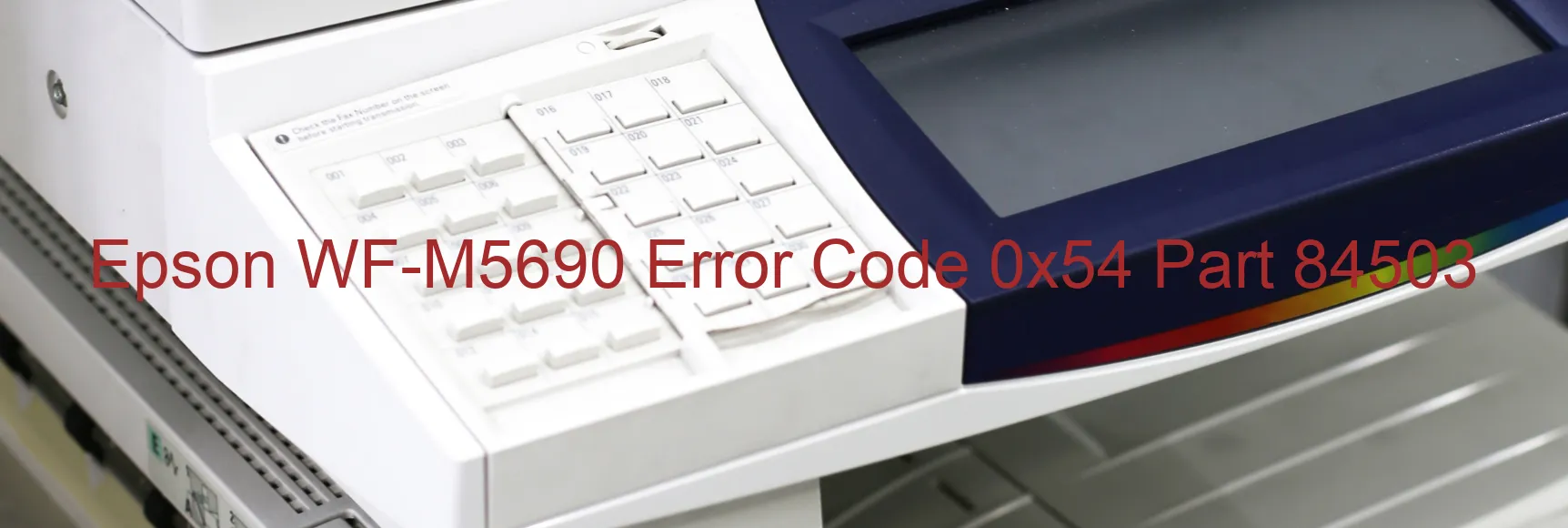
The Epson WF-M5690 printer is an efficient office companion, known for its exceptional scanning capabilities. However, you might encounter an error code 0x54 with the message “Scanner ADF automatic judgment error” displayed on the scanner. Understanding the issue and troubleshooting it can save you time and frustration.
When this error occurs, it indicates a problem with the automatic document feeder (ADF) on the scanner. The ADF is responsible for scanning multiple pages automatically. It could be due to a sensor malfunction or a paper jam inside the ADF. The error code 0x54 prevents the smooth functioning of the scanning process, disrupting your workflow.
To troubleshoot this issue, follow these steps:
1. Start by checking for any obstructions in the ADF. Remove any paper jams or foreign objects carefully. Ensure that the ADF is closed properly.
2. Next, ensure that the paper being fed into the ADF is within the specified size and weight limits. Using inappropriate paper can cause feeding issues.
3. Restart the printer and computer to refresh the system. Sometimes, a simple reset can resolve the error.
4. If the problem persists, update the firmware and scanner software to the latest versions. Epson provides regular updates that can address compatibility issues and bugs.
5. Contact Epson customer support if none of the above steps resolve the error. They have expert technicians who can guide you through advanced troubleshooting techniques or arrange a repair if necessary.
By following these troubleshooting steps, you can resolve the Epson WF-M5690 error code 0x54 and get back to scanning your important documents seamlessly.
| Printer Model | Epson WF-M5690 |
| Error Code | 0x54 |
| Display on | SCANNER |
| Description and troubleshooting | Scanner/ADF automatic judgement error. |









