Epson WF-M5690 Error 0x7D9D
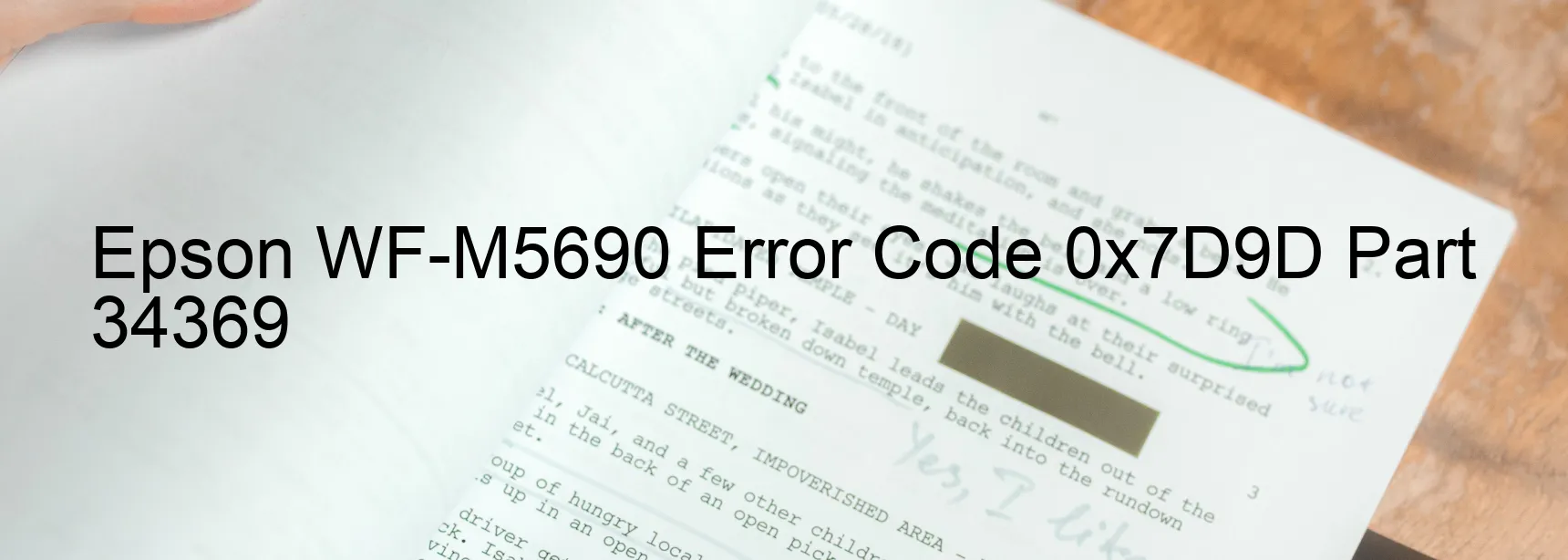
When it comes to office printers, the Epson WF-M5690 is a reliable choice for many businesses. However, like any electronic device, it may encounter occasional errors that can disrupt your workflow. One such error is the 0x7D9D error code, which is accompanied by a message on the printer’s display screen stating “Additional cassette error.”
This error typically indicates a problem with the option cassette connected to the printer. It could be due to a failure in the connector part of the option cassette or a malfunctioning main board within the option cassette itself. In some cases, the error may be attributed to a failure in the main board of the printer.
To troubleshoot this error, there are a few steps you can take. Firstly, ensure that the option cassette is securely connected to the printer. Check for any loose or damaged connectors and fix them if necessary. If the issue persists, try replacing the option cassette with a new one to eliminate the possibility of a malfunctioning main board within the cassette.
If none of these steps resolve the error, it is recommended to contact Epson customer support or a qualified technician for further assistance. They will be able to diagnose the exact cause of the error and provide you with the appropriate solution.
In conclusion, the Epson WF-M5690 error code 0x7D9D with the “Additional cassette error” message can be caused by problems with the option cassette or the main board. By following the troubleshooting steps or seeking professional help, you can get your printer back up and running smoothly, minimizing any disruption to your work.
| Printer Model | Epson WF-M5690 |
| Error Code | 0x7D9D |
| Display on | PRINTER |
| Description and troubleshooting | Additional cassette error. Failure of the connector part of option cassette. Failure of the main baord of the option cassette. Failure of the main board. |









