Epson WF-M5799 Error 0x01E3
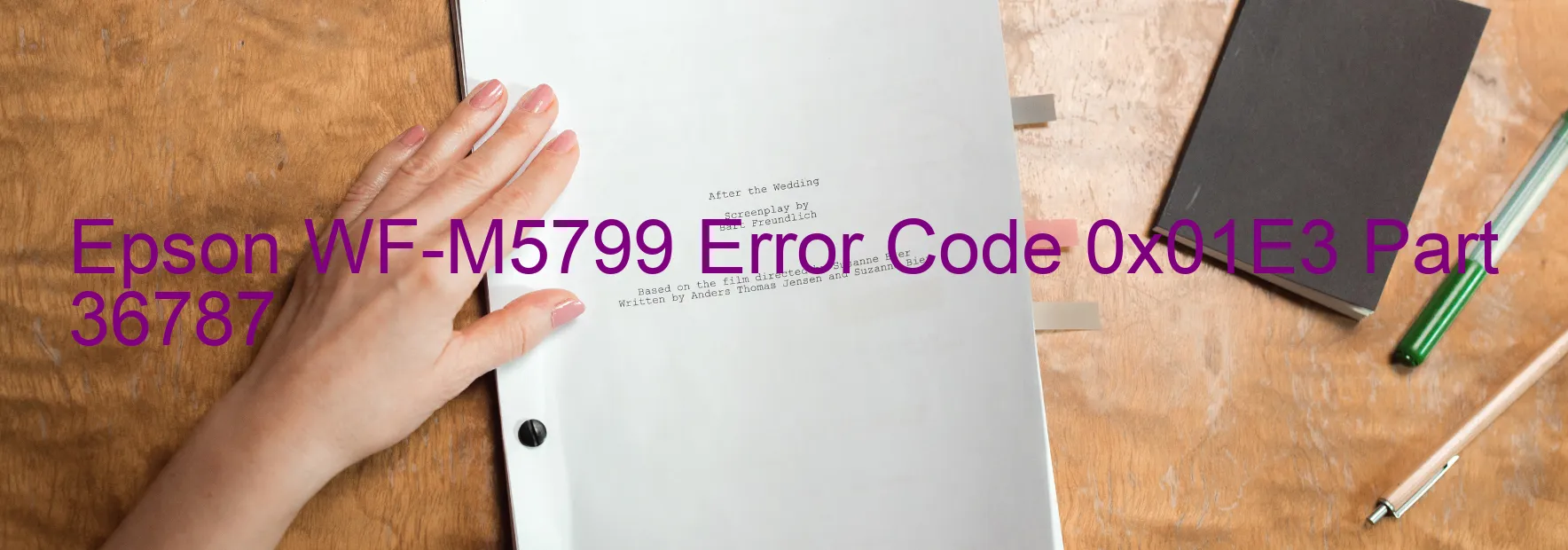
The Epson WF-M5799 printer is an advanced printing device known for its exceptional performance. However, sometimes users may encounter the error code 0x01E3 along with the message “APG/RLS PID reverse error” on the printer’s display. This error signifies a problem with the APG/RLS PID (Automatic Power Group/Regulation Loop System Proportional Integral Derivative) mechanism.
When this error occurs, it is important not to panic as there are simple troubleshooting steps that can resolve the issue. First, ensure that the printer is turned off and disconnect it from the power source. Wait for a few minutes before plugging it back in. Power on the printer and check if the error has been resolved. If not, proceed to the next step.
Next, inspect the printer for any jammed paper or foreign objects that might be causing the error. Remove any obstructions carefully without causing any damage to the printer. Once done, restart the printer and check if the error persists.
If the error still lingers, it is advisable to update the printer’s firmware to the latest version provided by Epson. The firmware update can often fix bugs and glitches that may be causing the error.
In case none of the above methods work, it is recommended to contact Epson customer support or a certified technician for further assistance. They have the expertise to diagnose the issue accurately and provide a suitable solution to rectify the APG/RLS PID reverse error.
In conclusion, encountering the Epson WF-M5799 error code 0x01E3 with the APG/RLS PID reverse error message can be frustrating. However, by following the troubleshooting steps mentioned above and seeking expert help if required, users can effectively resolve this issue and resume their printing tasks smoothly.
| Printer Model | Epson WF-M5799 |
| Error Code | 0x01E3 |
| Display on | PRINTER |
| Description and troubleshooting | APG/RLS PID reverse error. |









