Epson WorkForce-40 Error 0x5 F
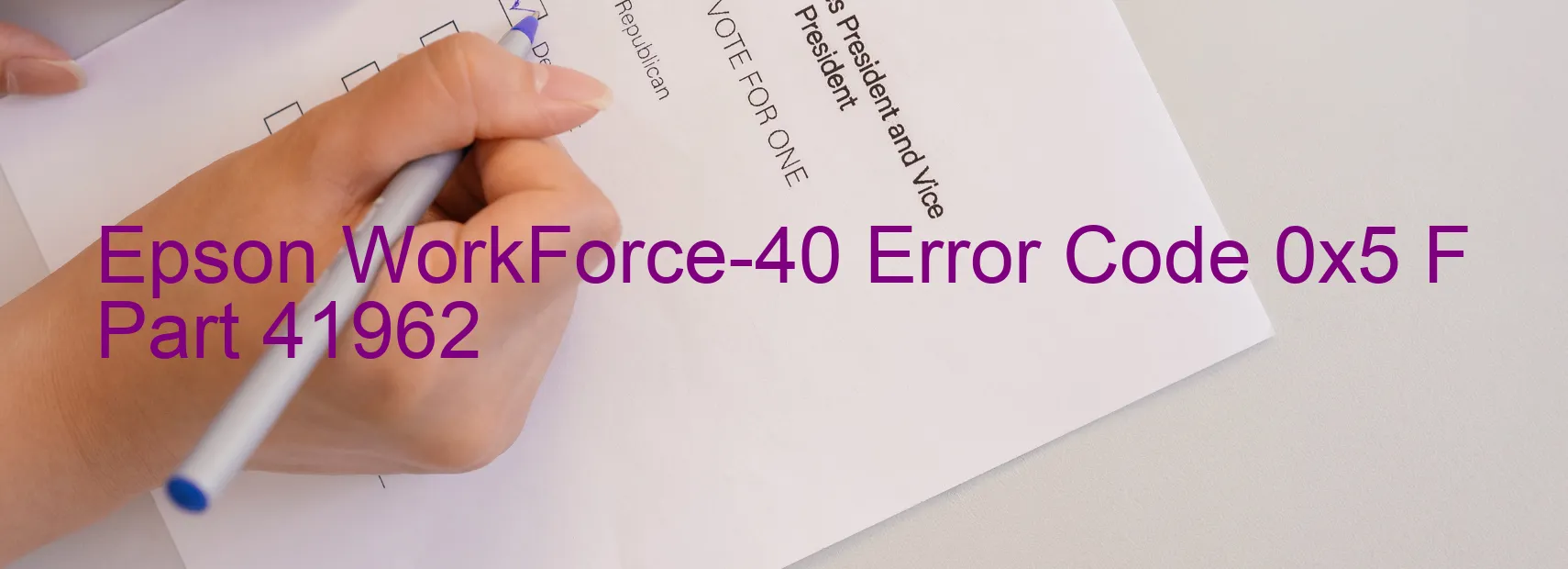
The Epson Workforce-40 is a reliable printer that is known for its excellent performance. However, like any electronic device, it is prone to encounter errors occasionally. One common error that users may come across is the “Error code 0x5 F” with the message “Case cover open error” displayed on the printer.
When this error occurs, it means that the printer’s case cover is not properly closed or there might be an issue with the cover sensor. Fortunately, troubleshooting this error is relatively simple. The first step is to ensure that the case cover is firmly closed. Check for any obstructions or loose parts that may prevent the cover from shutting properly. If all seems well with the cover, it is recommended to restart the printer and see if the error persists.
If the error message continues to appear, it might indicate a problem with the cover sensor. In this case, it is advisable to turn off the printer and unplug it from the power source. Carefully inspect the cover sensor for any damage or debris that may be blocking its proper functioning. Clean the sensor using a soft, lint-free cloth. Once the sensor is clean, plug in the printer and turn it on. Hopefully, the error will be resolved.
If the error still persists after these troubleshooting steps, it is recommended to contact Epson customer support for further assistance. Their knowledgeable technicians will be able to provide additional guidance or schedule a repair if necessary.
In conclusion, the Epson WorkForce-40 Error code 0x5 F with the display message “Case cover open error” is a common issue that can usually be resolved by ensuring the case cover is properly closed or checking for any issues with the cover sensor.
| Printer Model | Epson WorkForce-40 |
| Error Code | 0x5 F |
| Display on | PRINTER |
| Description and troubleshooting | Case cover open error. |









