Epson WorkForce-40 Error OxFC
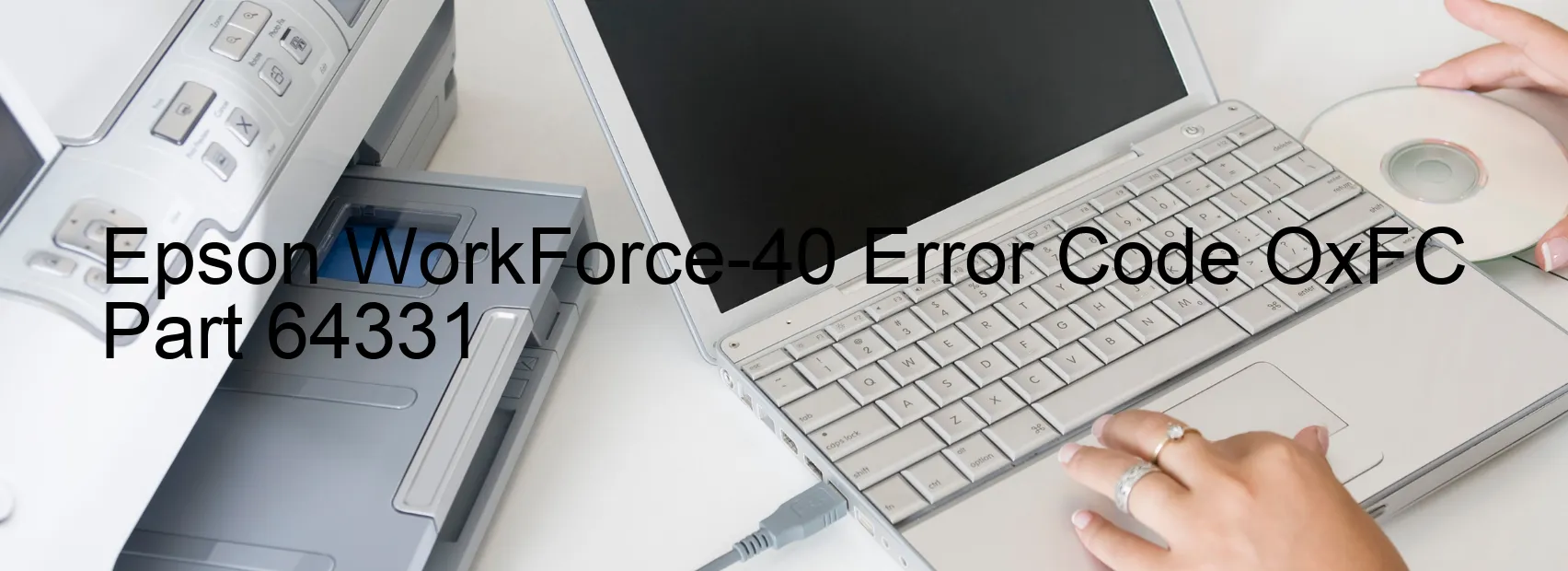
If you are encountering an Epson WorkForce-40 printer displaying the error code OxFC, it signifies a PF LOAD POSITION excess judgment error. This error commonly occurs due to several possible issues, including encoder failure, PF motor failure, PF mechanism overload, or cable or FFC (Flexible Flat Cable) disconnection.
When the encoder fails, the printer’s position detection mechanism malfunctions, resulting in the OxFC error code. Similarly, if the PF motor fails, the printer is unable to load the paper properly, leading to the error. The PF mechanism overload error occurs when there is excessive load or pressure on the printer’s paper feed system. Lastly, a disconnection in the cable or FFC that connects the printer components can also trigger this error code.
To troubleshoot this error, you can try the following steps:
1. Switch off the printer and unplug it from the power source. Wait for a few minutes before plugging it back in.
2. Check all the cables and FFC connections to ensure they are securely attached. If any disconnections are found, reconnect them properly.
3. Clear any paper jams or obstructions in the printer’s paper feed mechanism.
4. Clean the encoder strip, which is a thin plastic strip located behind the carriage assembly. Use a lint-free cloth and mild cleaning solution to gently wipe the strip.
5. Restart the printer and try printing again to see if the error has been resolved. If not, it may be necessary to contact Epson customer support for further assistance.
Remember to follow the given troubleshooting steps carefully, and if the error persists, it is always advisable to seek professional help to avoid any further damage to the printer.
| Printer Model | Epson WorkForce-40 |
| Error Code | OxFC |
| Display on | PRINTER |
| Description and troubleshooting | PF LOAD POSITION excess judgment error. Encoder failure. PF motor failure. PF Mechanism overload. Cable or FFC disconnection. |









