Epson WorkForce-435 Error 0xF9
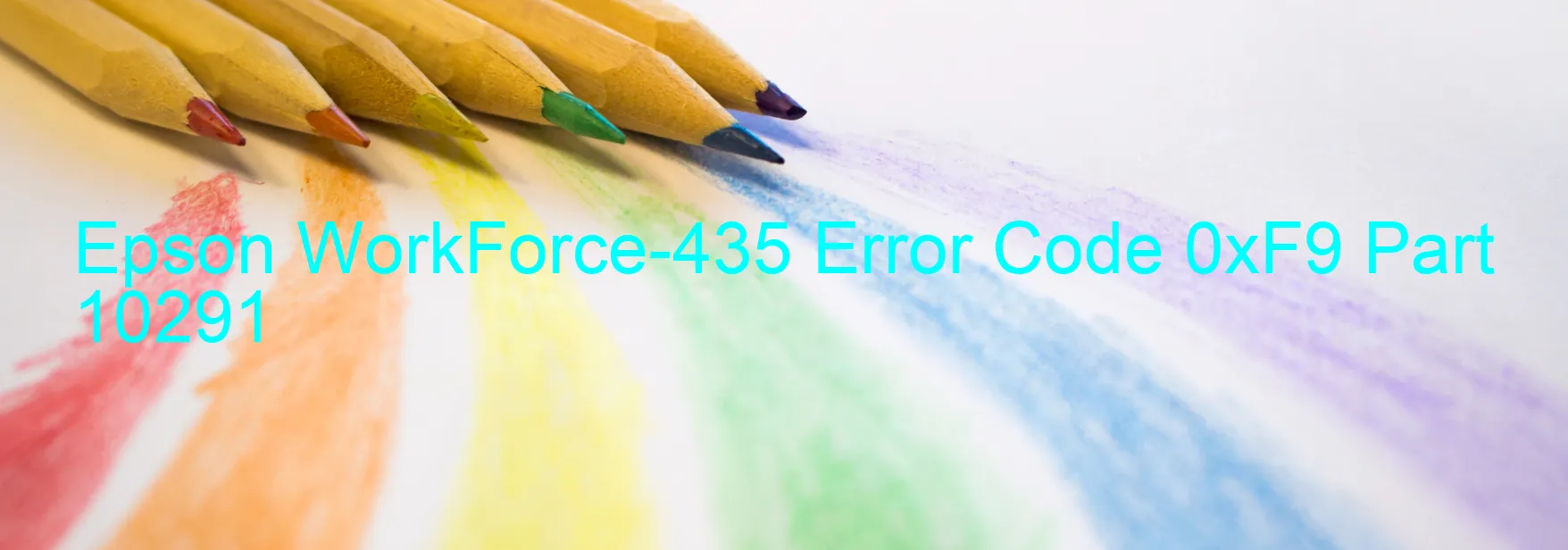
The Epson WorkForce-435 printer may occasionally display an error code 0xF9, indicating a PF LOAD POSITION excess speed error. This error is typically caused by various factors such as encoder failure, tooth skip or improper tension of the timing belt, motor driver failure, or even a main board failure.
One of the common culprits behind the error code 0xF9 is an encoder failure. The encoder is responsible for tracking the position of the print head and any malfunction in this component can lead to positioning errors, resulting in the displayed error code. Similarly, a tooth skip or incorrect tension of the timing belt can disrupt the printer’s mechanism, causing the error code to appear.
Furthermore, a motor driver failure can lead to excessive speed, triggering the error code 0xF9. The motor driver controls the movement of various components within the printer, and any malfunction can disrupt the printer’s operations. Lastly, a main board failure can also cause the error code to display.
To troubleshoot this error, it is recommended to check and ensure that the timing belt is properly tensioned and in good condition. Additionally, inspecting the encoder for any damage or misalignment can help identify and resolve the issue. If the problem persists, it is advised to contact Epson support for professional assistance.
In conclusion, the Epson WorkForce-435 printer error code 0xF9 indicates a PF LOAD POSITION excess speed error, which can be caused by several factors such as encoder failure, timing belt issues, motor driver failure, or even main board failure. Identifying and addressing these underlying issues will help resolve the error and restore the printer’s functionality.
| Printer Model | Epson WorkForce-435 |
| Error Code | 0xF9 |
| Display on | PRINTER |
| Description and troubleshooting | PF LOAD POSITION excess speed error. Encoder failure. Tooth skip or improper tension of the timing belt. Motor driver failure. Main board failure. |









