Epson WorkForce-60 Error 0x50
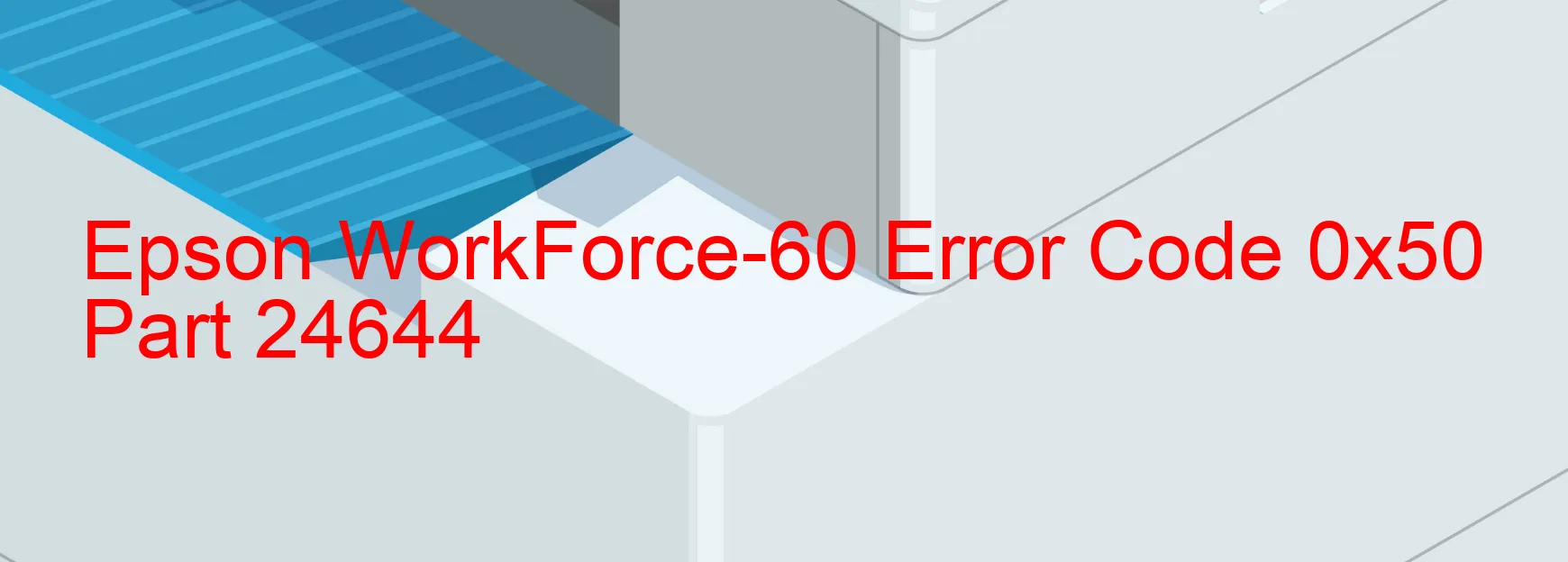
The Epson WorkForce-60 Error code 0x50 refers to a common issue that occurs on the printer’s display. This error message indicates a CR (carriage return) home position seeking error. There are several potential causes for this error, including paper jams or the presence of foreign objects within the printer. Another possible cause may be deformation within the printer’s mechanisms, which can disrupt the carriage from returning to its proper position. Additionally, overloading of the printer’s mechanism or motor failure can also contribute to the occurrence of this error. Finally, a cable or FFC (Flexible Flat Cable) disconnection can result in the error code 0x50 being displayed.
To troubleshoot this error, it is advised to first check for any paper jams or foreign objects within the printer. Clearing any obstructions and ensuring the paper path is clear can help resolve the issue. If no obstructions are found, it is recommended to power off the printer and unplug it from the power source. After waiting for a few moments, reconnect the printer and power it on. In many cases, this simple reboot can fix the error.
If the error persists, it is suggested to contact Epson customer support for further assistance. They can provide additional troubleshooting steps tailored to the specific printer model and error code. It is important to note that attempting any complex repairs on your own may void the printer’s warranty, so it is best to seek professional help if needed.
In conclusion, the Epson WorkForce-60 Error code 0x50 indicates a CR home position seeking error caused by various factors such as paper jams, foreign objects, deformation, mechanism overload, cable disconnection, or motor failure. By following simple troubleshooting steps of clearing any obstructions and rebooting the printer, this error can often be resolved. If problems persist, reaching out to Epson’s customer support is advisable.
| Printer Model | Epson WorkForce-60 |
| Error Code | 0x50 |
| Display on | PRINTER |
| Description and troubleshooting | CR home position seeking error. Paper jam or foreign object. Deformation. Mechanism overload. Motor failure. Cable or FFC disconnection. |









