Epson WorkForce-600 Error 0xC8
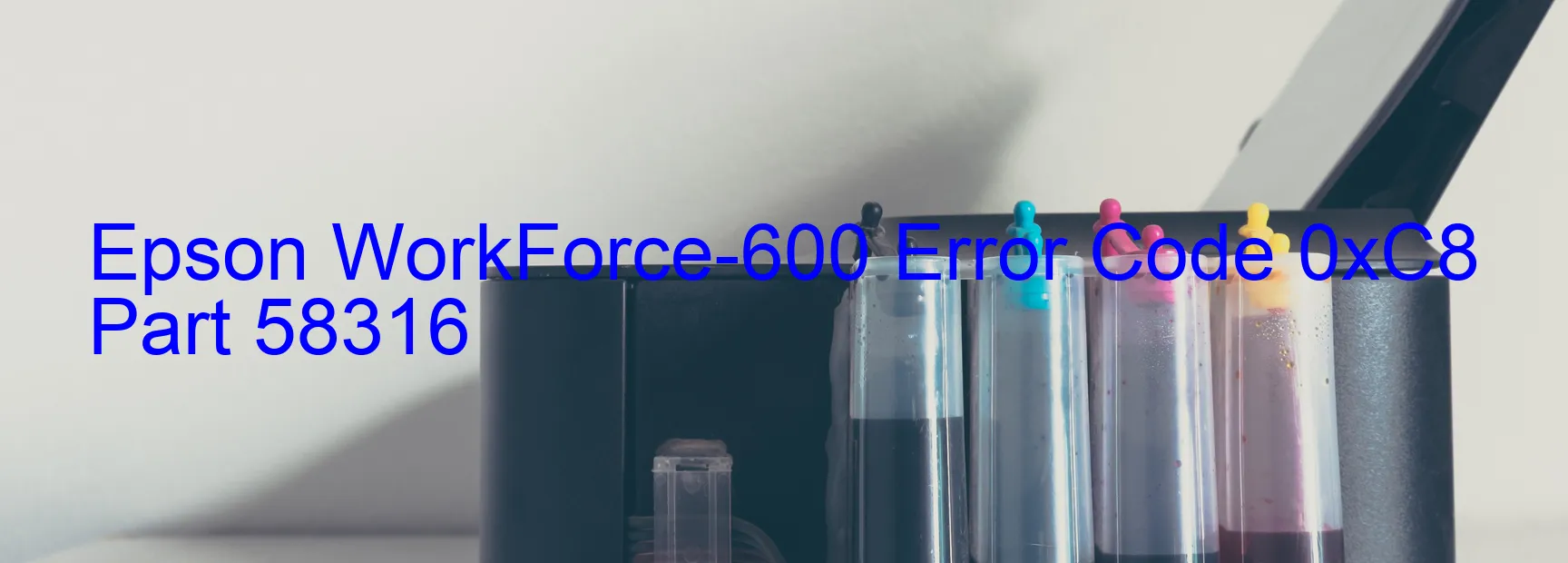
The Epson WorkForce-600 Error code 0xC8 is a common issue that users may encounter while using their printer. This error is displayed on the printer’s screen and indicates an ink device error or ink cartridge failure. It may also be caused by a failure in the holder board assembly (CSIC or contact failure), main board failure, or cable or FFC disconnection.
When faced with this error, there are several troubleshooting steps you can follow to resolve the issue. Firstly, check if the ink cartridges are properly installed and ensure they are compatible with your printer model. If they are correctly installed, remove and reinsert them to ensure a secure connection.
In case the ink cartridges seem to be in good condition, you can also try cleaning the chip contacts on the cartridges and the printer to remove any dirt or debris that may be causing the error. Use a clean, lint-free cloth or alcohol swab for this purpose.
Another troubleshooting step is to turn off the printer and unplug it from the power source. Wait for a few minutes and then plug it back in and turn it on again. This can help reset the printer and clear any temporary issues causing the error.
If the error persists, it is advisable to contact Epson support for further assistance. They can provide additional troubleshooting steps or guide you through the repair process if necessary. Remember to provide them with specific details about the error code displayed on your printer for a more accurate diagnosis.
Overall, resolving the Epson WorkForce-600 Error code 0xC8 involves ensuring proper ink cartridge installation, cleaning the cartridge and printer contacts, and power cycling the printer. If the issue persists, contacting Epson support is recommended.
| Printer Model | Epson WorkForce-600 |
| Error Code | 0xC8 |
| Display on | PRINTER |
| Description and troubleshooting | Ink device error. Ink cartridge failure. Holder board assy failure (CSIC or contact failure). Main board failure. Cable or FFC disconnection. |









