Epson WorkForce-840 Error 0x11
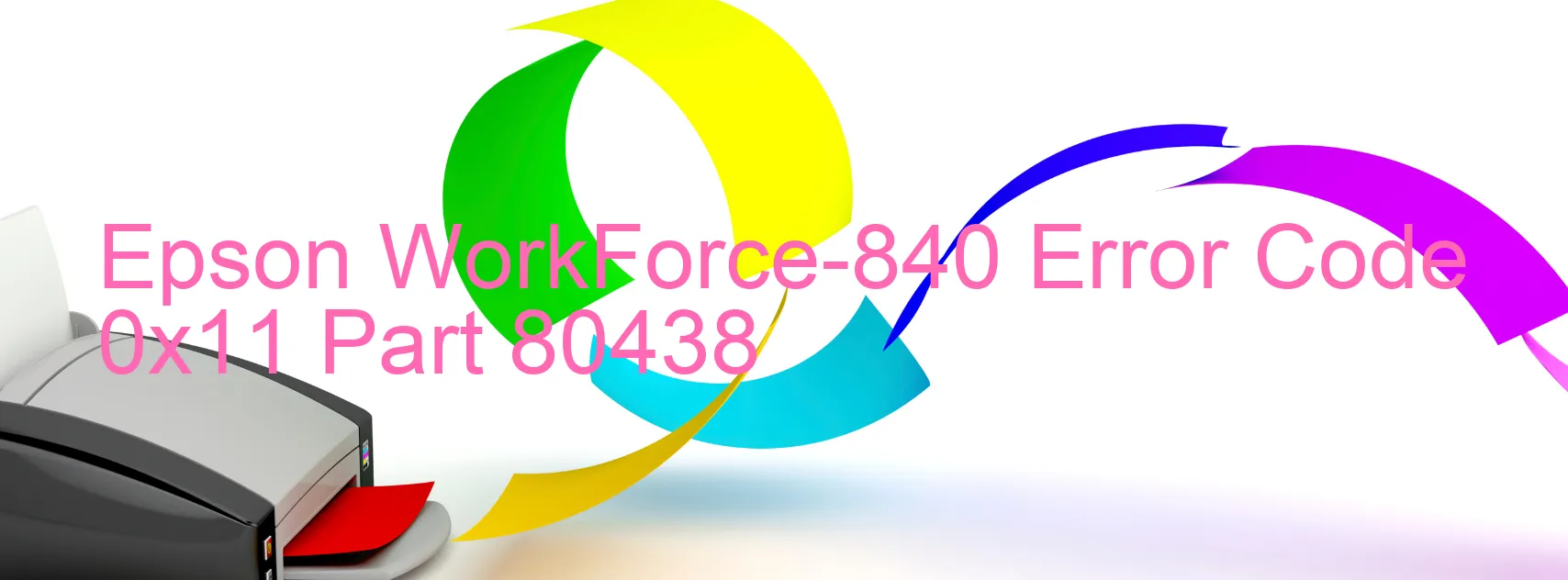
The Epson WorkForce-840 Error code 0x11 is a common issue that might occur when using the scanner of this device. This error is displayed on the scanner, indicating a problem with the contact detection distance of the Scanner/ADF (Automatic Document Feeder). There are a few possible causes for this error, including CIS Module failure, Scanner Housing failure, Cable or FFC disconnection, Motor failure, or even Main board failure.
If you encounter this error, there are some troubleshooting steps you can follow to potentially resolve the issue. First, check if any cables or FFC (Flat Flexible Cable) connections are loose or disconnected. If you find any, reattach them securely. Additionally, inspect the scanner housing for any signs of damage or misalignment. In case of any visible issue, consider getting the housing replaced.
If the problem persists, it is possible that the CIS (Contact Image Sensor) module is faulty. In such a scenario, it is recommended to contact Epson customer support for further assistance and possibly arrange for a replacement module. If the motor or main board is determined to be the cause of the error, professional repair might be required.
In conclusion, the Epson WorkForce-840 Error code 0x11 is related to the contact detection distance of the scanner. Troubleshooting steps include checking connections and housing, while consulting Epson support or repair services may be necessary for more complex issues.
| Printer Model | Epson WorkForce-840 |
| Error Code | 0x11 |
| Display on | SCANNER |
| Description and troubleshooting | Scanner/ADF contact detection distance exceeded error. CIS Module failure. Scanner Housing failure. Cable or FFC disconnection. Motor failure. Main board failure. |









