Epson WorkForce-840 Error OxCE
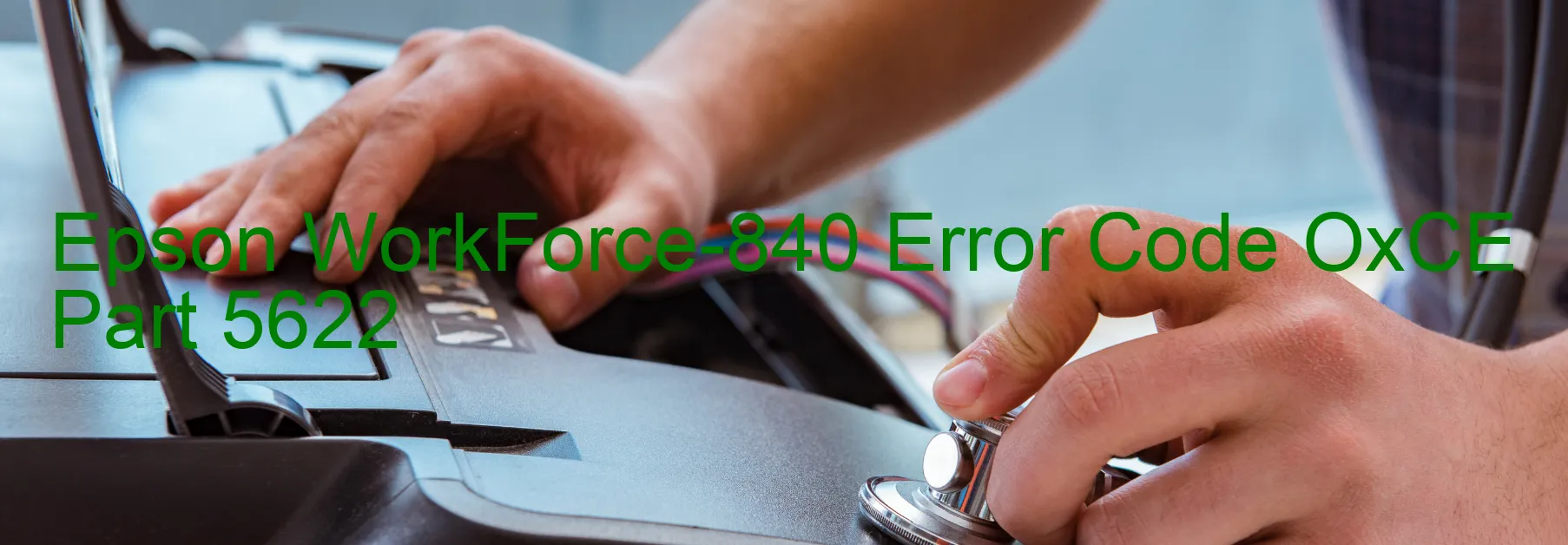
The Epson WorkForce-840 printer is an exceptional printing device renowned for its superior performance and functionality. However, users may encounter some technical glitches, one of which is the Error code OxCE displayed on the printer’s screen. This error typically indicates an ink device issue, specifically an ink cartridge failure. The printer’s holder board assembly, more specifically the CSIC or contact, may also encounter a malfunction, triggering this error code. Additionally, a main board failure or cable or FFC disconnection can contribute to the appearance of this error.
To resolve the OxCE error code, several troubleshooting steps can be implemented. Firstly, ensure that the ink cartridges are properly installed and fully seated in their respective slots. If any cartridge appears empty or low on ink, it is recommended to replace it with a new one. Clean the cartridge’s electrical contacts with a lint-free cloth and reinstall them after gently shaking them.
If the error persists, the next step would be to inspect the holder board assembly for any signs of damage or loose connections. If any issues are found, consider contacting a professional technician or Epson customer support for further assistance.
In cases where the error is caused by a main board failure, it is advisable to seek professional help or contact Epson’s technical support team for guidance on how to proceed. Similarly, if a cable or FFC disconnection is suspected, carefully inspect all connections and ensure they are securely plugged in.
By following these troubleshooting steps, users can effectively tackle the Epson WorkForce-840 Error code OxCE and restore the printer’s functionality.
| Printer Model | Epson WorkForce-840 |
| Error Code | OxCE |
| Display on | PRINTER |
| Description and troubleshooting | Ink device error. Ink cartridge failure. Holder board assy failure (CSIC or contact failure). Main board failure. Cable or FFC disconnection. |









