Epson WorkForce-845 Error 0x03
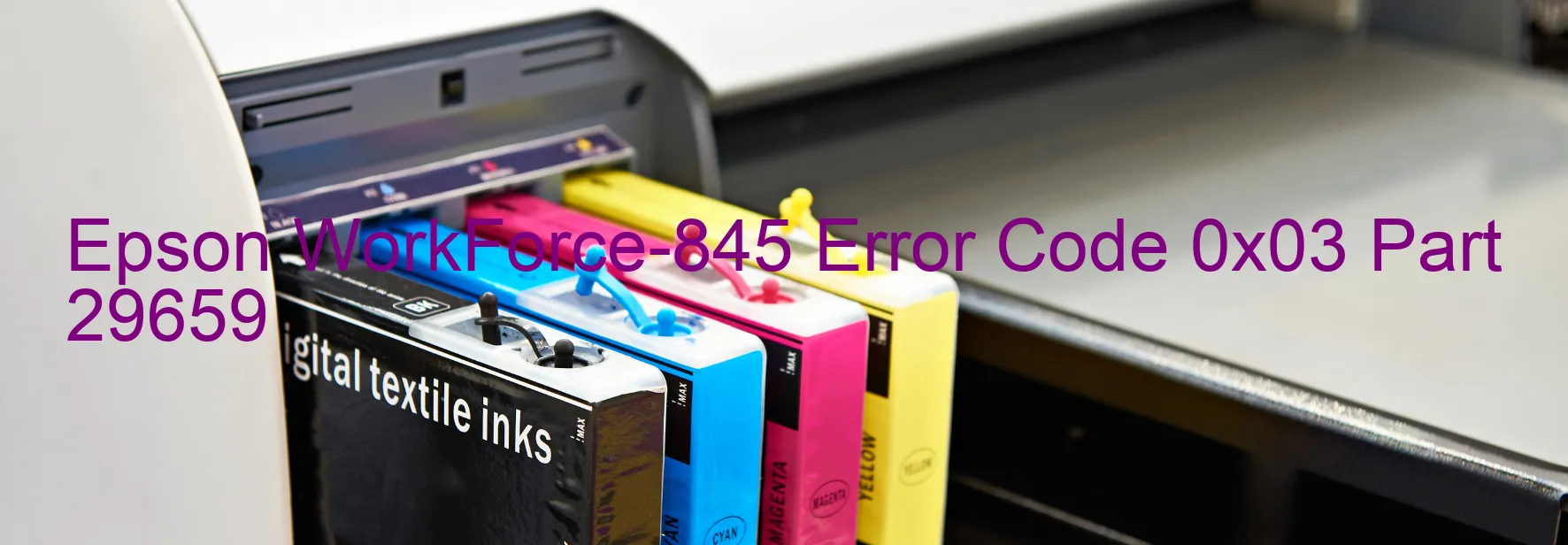
The Epson WorkForce-845 printer occasionally displays the error code 0x03, which signifies a CR PID reverse error or CR encoder failure. This issue can be caused by external factors such as force or vibration, resulting in tooth skip or improper tension of the timing belt. Additionally, the error may occur due to paper jams, motor driver failure, or even main board failure.
When encountering this error, troubleshooting steps can be taken to resolve the issue. First, it is recommended to turn off the printer and unplug it from the power source. After waiting for a few minutes, plug it back in and turn it on again. This simple reboot can often help resolve temporary glitches.
If the error persists, it is necessary to check for any paper jams within the printer. Open the printer cover and carefully remove any jammed paper. It is important to ensure that no small bits of paper or debris are left behind, as they can cause the error to reoccur.
Another troubleshooting step is to examine the timing belt. If any signs of damage or improper tension are detected, it may need to be replaced or readjusted by a professional technician.
In some cases, the issue may lie with the motor driver or main board of the printer. If the previous steps do not resolve the error, it is recommended to contact Epson customer support or a qualified printer technician to further diagnose and repair the specific problem.
| Printer Model | Epson WorkForce-845 |
| Error Code | 0x03 |
| Display on | PRINTER |
| Description and troubleshooting | CR PID reverse error. CR encoder failure. External force or vibration. Tooth skip or improper tension of the timing belt. Paper jam. Motor driver failure. Main board failure. |









