Epson WorkForce-ST-2000 Error OxOBBA
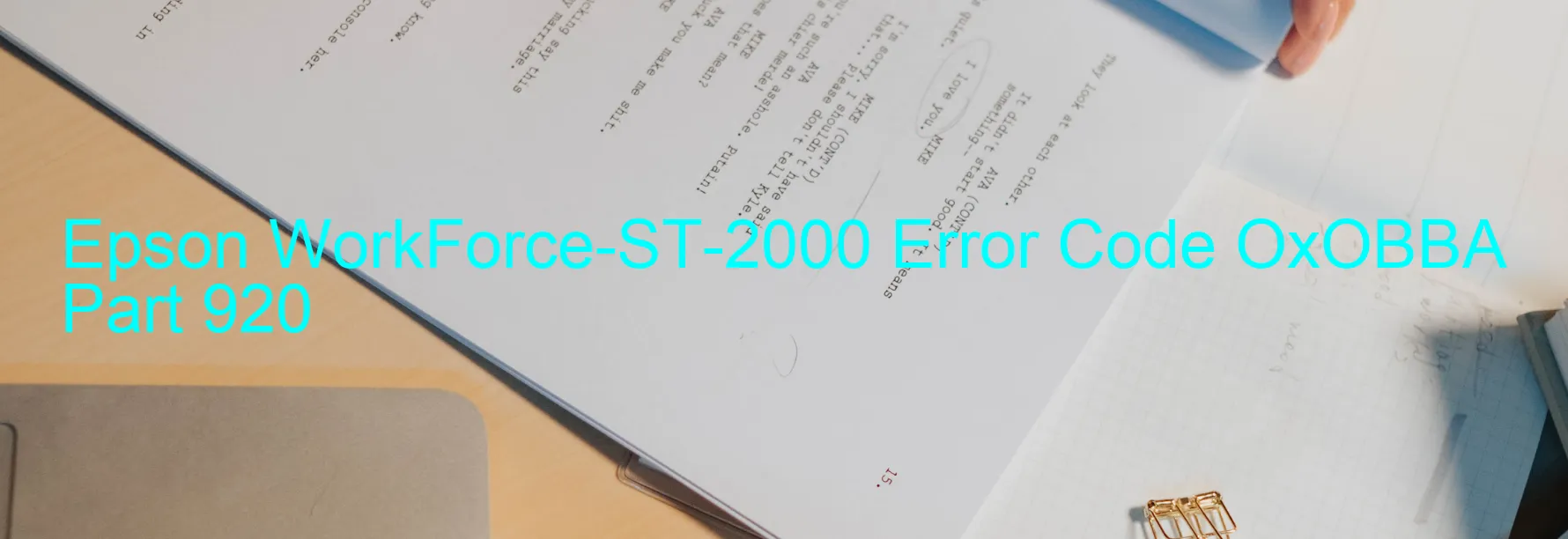
The Epson WorkForce-ST-2000 is a reliable printer that ensures smooth and efficient operations. However, there may be times when an error code such as OxOBBA is displayed on the general panel, indicating a panel failure related to touch functionality. In such cases, it is essential to know how to troubleshoot the issue.
A panel failure usually occurs due to physical damage or a software glitch. To begin with, check if the touch screen is physically damaged. If there are any cracks or scratches, it may hinder the touch functionality. In such cases, it is recommended to contact Epson’s customer support for further assistance.
If the touch screen appears to be undamaged, try restarting the printer. This simple step often resolves minor software issues. Turn off the printer, disconnect the power cord, and wait for a few minutes before reconnecting it and turning it back on.
In case the error persists, navigate to the printer’s settings menu and perform a factory reset. This will revert all settings to their default state, potentially resolving any software-related issues causing the error code.
If none of the above steps resolve the issue, try updating the printer’s firmware. Firmware updates often address bugs and glitches that may cause touch panel failures. Visit Epson’s official website and search for the latest firmware updates available for the WorkForce-ST-2000. Follow the instructions provided to update the firmware successfully.
If the problem still persists, it is advisable to consult a professional technician or contact Epson’s customer support for appropriate guidance and assistance in resolving the touch panel failure error on the Epson WorkForce-ST-2000 printer.
| Printer Model | Epson WorkForce-ST-2000 |
| Error Code | OxOBBA |
| Display on | GENERAL |
| Description and troubleshooting | Panel Failure (TOUCH). |









